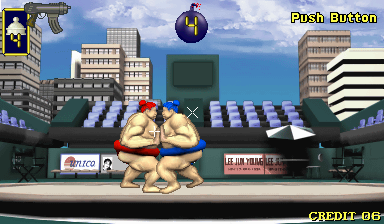
Play Zero Point 2 Online
Zero Point 2 is a light gun shooting gallery game and it is the sequel to Zero Point. The game features 3D prerendered graphcs and has gameplay similar to the Point Blank series.
At the start of a game there are three difficulties to choose from, which are easy, normal and hard. After that the player selects a player character from a baby boy, a baby girl or a robot. After that there is a world map with seven continents to choose from. Each continent or stage has four mini games which can be played in any order. Before starting a round, a blue and a red television set display which targets to shoot and which targets to avoid. A reload or machine gun icon in the middle indicate wether the player must reload his gun by shooting off-screen or if the round has semi-automatic firing mode. After each round a results screen shows if the player emerges a winner or loser. When the player fails a round he loses one life, lose all lives and the game is over.
There are many mini games, including shooting targets on rolling barrels, shooting sumo wrestlers in a tug-of-war, shoot chattering teeth before the eat the sausages, shoot Mission Impossible style heisters before they reach computers, protect your ship from incoming cannon balls, shoot cobras which pop-up around a snake charmer, shoot spaceships in a scrolling shoot-em-up and many more. There are many outlandish scenarios and targets including tropical fish, lady bugs, "wet dream" thought bubbles, cyborgs, mummies, dynamite sticks etc.
- DeveloperUnico Electronics Co., Ltd.
- PublisherUnico Electronics Co., Ltd.
- Release Date1998-12-31
- GenresAction
- PlatformsArcade
- Players67
How to Play Zero Point 2 in Your Browser
1. Click Play
Simply click the "Play Now" button at the top of this page to start the game immediately.
2. Use Controls
Use your keyboard to control the game. Check the keyboard configuration section below for details.
3. Save Progress
Use the save feature to preserve your progress at any point in the game.
Pro Tip
For the best experience playing Zero Point 2, use a desktop or laptop computer with a keyboard. Full-screen mode provides the most immersive gameplay.
Emulator Keyboard Configuration

Reviews
Leave a Comment
Share your thoughts with us
Last updated: 2026-02-04T10:41:54.163Z
This page is part of our effort to preserve classic video game history. Zero Point 2 © 1998 Unico Electronics Co., Ltd.. This online emulation is provided for historical preservation and educational purposes only.

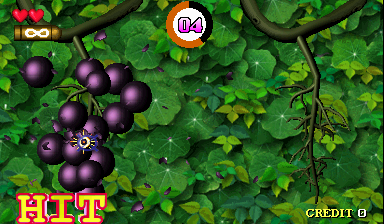
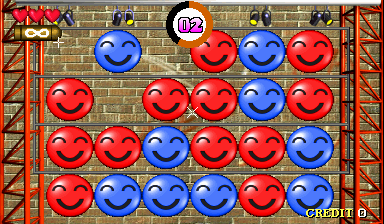
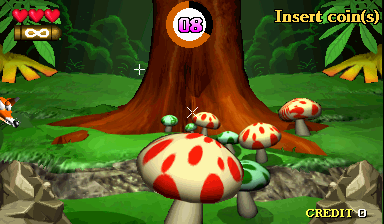
Comments
0No comments yet. Be the first to share your thoughts!