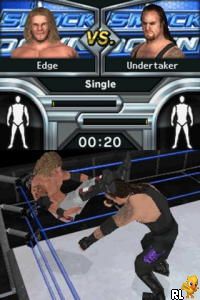
Play WWE SmackDown vs Raw 2009 featuring ECW Online
The Smackdown vs. Raw series continues with the 2009 edition. This game features improvements on the tag team action, including a new Hot-Tag mode, tag team finishers, and new actions to help in the match.
As with the previous game, the roster includes over 60 superstars from Smackdown, Raw and ECW. To keep the roster up-to-date, the game includes a roster editor allowing players to change the superstars on it, as well as change their appearance from face to heel. However, this is also the first game in the Smackdown series since Here Comes the Pain not to feature any legends.
Another new feature is Create-a-Finisher, which allows players to create their own unique finishing move out of over 500 different animations. These can also be shared online during online matches.
The game includes two different story modes: Road to Wrestlemania and Career mode. Road to Wrestlemania mode allows the player to experience six unique stories involving the wrestlers Triple H, CM Punk, Chris Jericho, The Undertaker, John Cena, and a co-op storyline featuring Batista and Rey Mysterio. Career mode is the replacement of GM Mode from previous games. This mode allows the player to make a career for superstars and upgrade custom wrestlers.
Other features include the Highlight Reel, which lets the player create videos from his matches, new Inferno and Gauntlet matches, as well as new positions in the backstage brawl.
Available Versions
WWE SmackDown vs Raw 2009 featuring ECW (Europe) (2008)(Nintendo DS(NDS))
WWE SmackDown vs Raw 2009 featuring ECW (Europe) (En,Fr,De,Es,It) (2007)(Nintendo DS(NDS))
WWE SmackDown vs Raw 2009 featuring ECW (USA) (En,Fr) (2007)(Nintendo DS(NDS))
WWE SmackDown vs Raw 2009 featuring ECW Series
How to Play WWE SmackDown vs Raw 2009 featuring ECW in Your Browser
1. Click Play
Simply click the "Play Now" button at the top of this page to start the game immediately.
2. Use Controls
Use your keyboard to control the game. Check the keyboard configuration section below for details.
3. Save Progress
Use the save feature to preserve your progress at any point in the game.
Pro Tip
For the best experience playing WWE SmackDown vs Raw 2009 featuring ECW, use a desktop or laptop computer with a keyboard. Full-screen mode provides the most immersive gameplay.
Emulator Keyboard Configuration

Reviews
Leave a Comment
Share your thoughts with us
Last updated: 2026-01-22T13:52:57.778Z
This page is part of our effort to preserve classic video game history. WWE SmackDown vs Raw 2009 featuring ECW © 2008 Yuke's Co. Ltd.. This online emulation is provided for historical preservation and educational purposes only.



Comments
0No comments yet. Be the first to share your thoughts!