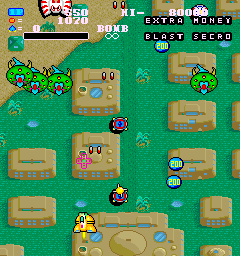
Play Wonder Planet (Japan) Online
In this colorful shooter, the player controls a starship with two basic attacks - Twin bullets that hit airborne enemies and Drop bombs that hit ground objects indicated by the target in front of the starship. Throughout each planet, the player will find shops in which better equipment can be purchased for the ship's engines (to increase speed), missiles (for better but limited firepower), bombs (greater but limited destruction on ground targets), barriers (to protect the starship) and option (which sells mixed equipment). The credit needed for purchases is found from destroyed airborne and ground targets. The player can find letter pickups, which spell the words EXTRA, MONEY, BLAST and SECRO. If all the letters of one word are collected, the player earns a bonus that matches the word. The player loses a life if the starship is destroyed (from an enemy projectile or collision with an enemy). At the end of a planet, the player must repeatedly bomb or shoot a boss enemy to proceed to the next planet.
- DeveloperData East Corporation
- PublisherData East Corporation
- Release Date1986-12-31
- GenresAction
- PlatformsArcade
- Players58
How to Play Wonder Planet (Japan) in Your Browser
1. Click Play
Simply click the "Play Now" button at the top of this page to start the game immediately.
2. Use Controls
Use your keyboard to control the game. Check the keyboard configuration section below for details.
3. Save Progress
Use the save feature to preserve your progress at any point in the game.
Pro Tip
For the best experience playing Wonder Planet (Japan), use a desktop or laptop computer with a keyboard. Full-screen mode provides the most immersive gameplay.
Emulator Keyboard Configuration

Reviews
Leave a Comment
Share your thoughts with us
Last updated: 2026-02-04T07:36:31.175Z
This page is part of our effort to preserve classic video game history. Wonder Planet (Japan) © 1986 Data East Corporation. This online emulation is provided for historical preservation and educational purposes only.

Comments
0No comments yet. Be the first to share your thoughts!