
Play Wizardry Empire (Japan) Online
This Wizardry series spin-off has no proper storyline, but the player is required to lead a party to delve down a 30-level dungeon and slay the demon Cthulhu.
The game combines elements of Wizardry V and Wizardry VI with unique features:
- Gender has been added as an attribute, each with their own small bonuses and exclusive classes associated with them.
- Additional classes have been incorporated, including the Archer at the start of the game, and the promotional classes Valiant, Avenger, Musashi, Kunoichi, and Summoner.
- There are now two equipment slots for each hand, instead of one slot dedicated to a weapon and one for a shield, allowing for dual-wielding.
- Spells are divided into eight categories. Some of those spells are exclusive to particular classes. The spells also have names that say what they do.
- Opposite alignments are no longer restricted in a party.
Available Versions
Wizardry Empire (Japan) (1999)(Game Body Color(GBC))
Wizardry Empire (Japan) (Rev A) (1999)(Game Body Color(GBC))
- DeveloperStarfish Inc.
- PublisherStarfish Inc.
- Release Date1999-10-28
- GenresRole-PlayingRole-playing (RPG)
- PlatformsGame Body Color(GBC)
- Players187
How to Play Wizardry Empire (Japan) in Your Browser
1. Click Play
Simply click the "Play Now" button at the top of this page to start the game immediately.
2. Use Controls
Use your keyboard to control the game. Check the keyboard configuration section below for details.
3. Save Progress
Use the save feature to preserve your progress at any point in the game.
Pro Tip
For the best experience playing Wizardry Empire (Japan), use a desktop or laptop computer with a keyboard. Full-screen mode provides the most immersive gameplay.
Emulator Keyboard Configuration

Reviews
Leave a Comment
Share your thoughts with us
Last updated: 2026-02-03T09:58:41.063Z
This page is part of our effort to preserve classic video game history. Wizardry Empire (Japan) © 1999 Starfish Inc.. This online emulation is provided for historical preservation and educational purposes only.

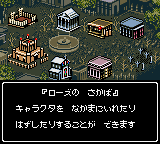
Comments
0No comments yet. Be the first to share your thoughts!