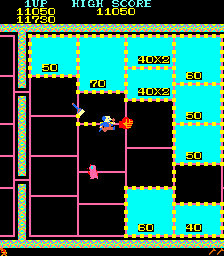
Play Triple Punch (set 2) Online
Triple Dutch is a Dutch-themed puzzle game, which consists of three puzzle games based on windmills, flowers and cheese.
In the windmills game, the goal is to rotate the sails of the windmills so that the colored spheres match up with the goal colors. Swiping the screen will rotate the nearest windmill.
In the flowers game, tapping on a tile with an arrow will move the entire row or column of tiles in the direction of the arrow. The goal is to arrange the tiles in a certain goal pattern. This game is based on the freeware game Arrow Slider.
In the cheese game, the player must move cheese to the exit. The player can move in any of the four directions up, down, left and right. After swiping a certain direction (or tilting when using the accelerometer) all objects, both cheese and blocks, will move in that direction. Blocks cannot drop through the exit. This game is based on a Flash webgame called Tilt Maze by Math Is Fun, except with blocks added.
The windmills and flowers game also have an expert mode for each level. In expert mode the spheres or tiles are numbered and these also need to be matched up with the goal layout. The cheese game does not have expert mode, but instead it has more levels. There are 100 puzzles to be solved in total, and solving all puzzles in each game unlocks an envelope revealing a secret cheat code. Each game has a level editor to create a custom level.
Available Versions
Triple Punch (set 1) (2011)(Arcade)
Triple Punch (set 2) (2011)(Arcade)
- DeveloperBdR Games
- PublisherBdR Games
- Release Date2011-01-03
- GenresPuzzle
- PlatformsArcade
- Players88
Triple Punch (set 2) Series
How to Play Triple Punch (set 2) in Your Browser
1. Click Play
Simply click the "Play Now" button at the top of this page to start the game immediately.
2. Use Controls
Use your keyboard to control the game. Check the keyboard configuration section below for details.
3. Save Progress
Use the save feature to preserve your progress at any point in the game.
Pro Tip
For the best experience playing Triple Punch (set 2), use a desktop or laptop computer with a keyboard. Full-screen mode provides the most immersive gameplay.
Emulator Keyboard Configuration

Reviews
Leave a Comment
Share your thoughts with us
Last updated: 2026-02-01T16:13:16.219Z
This page is part of our effort to preserve classic video game history. Triple Punch (set 2) © 2011 BdR Games. This online emulation is provided for historical preservation and educational purposes only.

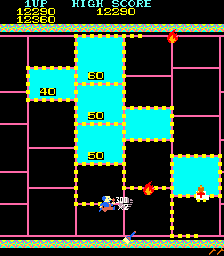
Comments
0No comments yet. Be the first to share your thoughts!