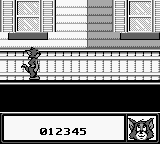
Play Tom to Jerry Part 2 (Japan) Online
In Frantic Antics the player can either choose from Tom or Jerry and travel through ten levels of hostile enemies and various traps and pitfalls to save a runaway by the name of Robyn from her Aunty Figg and reunite her with her father. The gameplay is the standard platformer where the player dodges various obstacles and knocks out various enemies. Various power-ups include hearts that will give the player an extra life, stars to replenish their health and cheese, fish and pizza for extra bonus points. There is also a password feature that allows the player to pick up and play at their own leisure.
- DeveloperBeam Software Pty., Ltd.
- PublisherBeam Software Pty., Ltd.
- Release Date1992-12-31
- GenresAction
- PlatformsGame Body(GB)
- Players60
Tom to Jerry Part 2 (Japan) Series
How to Play Tom to Jerry Part 2 (Japan) in Your Browser
1. Click Play
Simply click the "Play Now" button at the top of this page to start the game immediately.
2. Use Controls
Use your keyboard to control the game. Check the keyboard configuration section below for details.
3. Save Progress
Use the save feature to preserve your progress at any point in the game.
Pro Tip
For the best experience playing Tom to Jerry Part 2 (Japan), use a desktop or laptop computer with a keyboard. Full-screen mode provides the most immersive gameplay.
Emulator Keyboard Configuration

Reviews
Leave a Comment
Share your thoughts with us
Last updated: 2026-01-31T12:02:37.055Z
This page is part of our effort to preserve classic video game history. Tom to Jerry Part 2 (Japan) © 1992 Beam Software Pty., Ltd.. This online emulation is provided for historical preservation and educational purposes only.

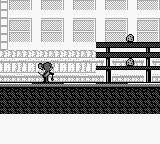
Comments
0No comments yet. Be the first to share your thoughts!