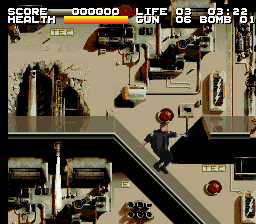
Play Timecop Online
Based off of the Jean Claude Van Damme film Timecop, this game acts as a sequel of sorts. We learned well from the film that the power time travel affords corrupts all men weaker than the Muscles from Brussels, and this has extended to the original inventor of time travel. He proclaims himself dictator of the universe, captures Van Damme as he arrives from fixing all the wrongs in the film, and challenges him to a "duel across time." Platforming action follows across multiple periods of history.
The primary feature of this game is its digitized characters, uncommon for console games of that era. Actors were taped in front of a bluescreen and stills were taken from the video to create all characters and their animations. The effect is impressive for the SNES, though it does result in robotic enemies who do not respond well to being punched or kicked. The "timing,", both in terms of controlling your character and fighting with enemy characters seems off through the entire game.
There are 15 levels in total, most of which are standard fighting platform levels. Three basic fighting moves are available to the character, not including jumping and crouching kicks, and not including the use of a gun with extremely limited ammo. Some vehicle levels are mixed in, and the game culminates in a jetpack duel over Los Angeles with the villainous time travel creator fellow.
The game also featured some rare use of digital voice, primarily in the "FBI... Get on it!" background theme in the first few levels.
Available Versions
Timecop (Japan) (1994)(SNES)
Timecop (Europe) (1994)(SNES)
Timecop (USA) (1994)(SNES)
- DeveloperCryo Interactive Entertainment
- PublisherCryo Interactive Entertainment
- Release Date1994-12-31
- GenresAction
- PlatformsSNES
- Players213
Timecop Series
How to Play Timecop in Your Browser
1. Click Play
Simply click the "Play Now" button at the top of this page to start the game immediately.
2. Use Controls
Use your keyboard to control the game. Check the keyboard configuration section below for details.
3. Save Progress
Use the save feature to preserve your progress at any point in the game.
Pro Tip
For the best experience playing Timecop, use a desktop or laptop computer with a keyboard. Full-screen mode provides the most immersive gameplay.
Emulator Keyboard Configuration

Reviews
Leave a Comment
Share your thoughts with us
Last updated: 2026-02-04T09:12:02.087Z
This page is part of our effort to preserve classic video game history. Timecop © 1994 Cryo Interactive Entertainment. This online emulation is provided for historical preservation and educational purposes only.

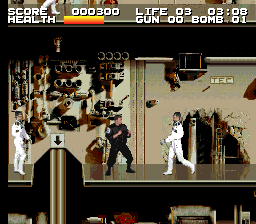
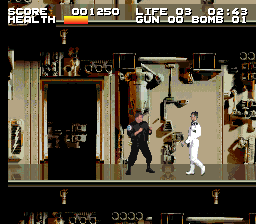
Comments
0No comments yet. Be the first to share your thoughts!