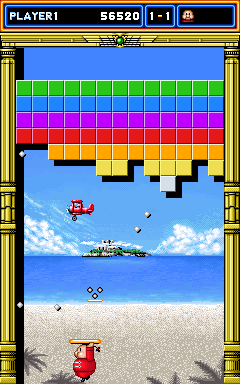
Play Thunder & Lightning Online
A Breakout type game with characters such as Mr. Chin and the Thunder Warrior. Mr. Chin holds a stick over his head that acts as the paddle. If your ball hits one of the power-up carriers (flying saucer, submarine, or airplane) you have to try and pick up the released power-up while continuing to keep the ball in play.
Power-ups are:* Glove: Catch the ball and then release with the A button.
- Long: Mr. Chin's stick will become longer.
- 1-Up: Get an extra life for Mr. Chin.
- Missile: Gain fire power, press the A button to launch a missile, catch a second missile to fire two missiles simultaneously.
- Big Ball: The ball enlarges and blows through any type of block in its path.
- Slow: This will slow the speed of the ball.
- 3 Balls: The ball will split into three balls and as long as you keep one ball from falling you will always have three balls.
- 6 Balls: The ball will split into six balls.
Hostile characters will occasionally appear and try to mess with Mr. Chin.* Sea Anemone: If he captures your ball it will split into two smaller balls.
- Octopus: He lives underwater inside an ancient vase, if the vase is hit by the ball the octopus will come out and try and latch onto Mr. Chin's stick. If he succeeds he will weigh you down causing you to move slower.
- Turtle: They will walk over the wall and transform themselves into new blocks to hinder your progress.
- Bird: If hit with your ball it will fly out of control smashing through the walls before flying away.
- Thunder Warrior: If you hit the Thunder Warrior with your ball he will release a circle of lightning bolts that will fly around him. The lightning bolts will destroy the walls but they will momentarily paralyze Mr. Chin if he is hit.
- DeveloperVisco Corporation
- PublisherVisco Corporation
- Release Date1989-12-31
- GenresAction
- PlatformsArcade
- Players62
How to Play Thunder & Lightning in Your Browser
1. Click Play
Simply click the "Play Now" button at the top of this page to start the game immediately.
2. Use Controls
Use your keyboard to control the game. Check the keyboard configuration section below for details.
3. Save Progress
Use the save feature to preserve your progress at any point in the game.
Pro Tip
For the best experience playing Thunder & Lightning, use a desktop or laptop computer with a keyboard. Full-screen mode provides the most immersive gameplay.
Emulator Keyboard Configuration

Reviews
Leave a Comment
Share your thoughts with us
Last updated: 2026-01-29T19:18:19.569Z
This page is part of our effort to preserve classic video game history. Thunder & Lightning © 1989 Visco Corporation. This online emulation is provided for historical preservation and educational purposes only.

Comments
0No comments yet. Be the first to share your thoughts!