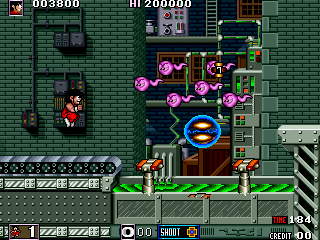
Play Thunder Hoop (Ver. 1) Online
Thunder Hoop is a 2D side-scrolling platform game that puts players in the shoes of Thunder Hoop. Thunder Hoop has to stop the uncontrollable creatures professor Genbreak has released into to the world. Genbreak was forbidden to continue his dangerous research in creating these creatures, but exasperated, he created them all the same. Thunder Hoop was specifically developed in a laboratory to counter these creatures.
As you traverse the zones, you have to climb ladders, jump on platforms and defend yourself from the creatures. You can use your fists to shoot a the creatures and kill them, jumping enemies on the head will also kill them. Along the way various weapon power-ups can be collected. You can play solo or with a friend in alternating turns.
- DeveloperGaelco, S.A.
- PublisherGaelco, S.A.
- Release Date1991-12-31
- GenresAction
- PlatformsArcade
- Players58
How to Play Thunder Hoop (Ver. 1) in Your Browser
1. Click Play
Simply click the "Play Now" button at the top of this page to start the game immediately.
2. Use Controls
Use your keyboard to control the game. Check the keyboard configuration section below for details.
3. Save Progress
Use the save feature to preserve your progress at any point in the game.
Pro Tip
For the best experience playing Thunder Hoop (Ver. 1), use a desktop or laptop computer with a keyboard. Full-screen mode provides the most immersive gameplay.
Emulator Keyboard Configuration

Reviews
Leave a Comment
Share your thoughts with us
Last updated: 2026-02-04T08:52:35.285Z
This page is part of our effort to preserve classic video game history. Thunder Hoop (Ver. 1) © 1991 Gaelco, S.A.. This online emulation is provided for historical preservation and educational purposes only.

Comments
0No comments yet. Be the first to share your thoughts!