
Play Tak 2 - The Staff of Dreams Online
Tak, hero from the previous game has been randomly falling into deep sleeps. During this time, he travels to a "Dream World", where he is told that he must rescue a princess, or else he will fall into a sleep from which he will never awaken from. Tak and Jibolba, Tak's mentor, travel to visit Jibolba's brother, JB, who is an expert in dreams.
Tak 2 is fairly different from Tak and the Power of Juju. While it is still a 3D platform game, it is more focused on puzzles and combat as opposed to collecting items. In earlier stages, Tak must use animals to his advantage as he makes his way through levels - for example, a bear can be used as a trampoline, Tak can ride warthogs after being sprayed by skunks to mask his scent, and more. Jibolba is along for the ride, but has transformed into a flea for easy transport. As a result, you can throw him at enemies to bite them and make them sleepy.
Later on, Tak gains the power to transform into various animals himself. As a frog he can swim without being eaten by crocodiles, he can soar on air currents as a flying squirrel, and can break through barriers by charging through as a warthog. When Tak gains the titular Staff of Dreams as he progresses through the game, he can also create more powerful attacks using his magic, or "juju".
Available Versions
Tak 2 - The Staff of Dreams (U)(Venom) (2004)(Game Boy Advance(GBA))
Tak 2 - The Staff of Dreams (E)(Endless Piracy) (2004)(Game Boy Advance(GBA))
- DeveloperAvalanche Software LLC
- PublisherAvalanche Software LLC
- Release Date2004-10-10
- GenresActionAction-AdventureAdventure
- PlatformsGame Boy Advance(GBA)
- Players137
Tak 2 - The Staff of Dreams Series
How to Play Tak 2 - The Staff of Dreams in Your Browser
1. Click Play
Simply click the "Play Now" button at the top of this page to start the game immediately.
2. Use Controls
Use your keyboard to control the game. Check the keyboard configuration section below for details.
3. Save Progress
Use the save feature to preserve your progress at any point in the game.
Pro Tip
For the best experience playing Tak 2 - The Staff of Dreams, use a desktop or laptop computer with a keyboard. Full-screen mode provides the most immersive gameplay.
Emulator Keyboard Configuration

Reviews
Leave a Comment
Share your thoughts with us
Last updated: 2026-01-22T22:16:53.009Z
This page is part of our effort to preserve classic video game history. Tak 2 - The Staff of Dreams © 2004 Avalanche Software LLC. This online emulation is provided for historical preservation and educational purposes only.


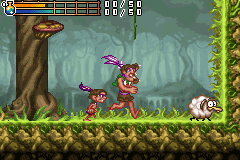





Comments
0No comments yet. Be the first to share your thoughts!