
Play Tak - The Great Juju Challenge Online
The Great Juju Challenge is the third game in the platforming series. It stars Tak (the hero from the first two games) and his brother Lok. The story is about how the people in Tak's village have set up a course of events for people to compete in. The game is a mixture of platforming and adventure. Tak and Lok have entered the event in hopes of winning. Introduced to this game is the ability to swap between characters with the touch of a butto or in 2 player mode you can play together in split screen. The characters have to reach various checkpoints to extend the level. All the levels take place in the various jungle settings of Tak's Village. The events consist of swimming, racing, climbing ropes, and other endurance challenges.
Tak is the magic user while Lok is the brawn. During the game, the two characters provide comical banter with each other. Tak can use a chicken suit to fly and a lobster suit to swim underwater. The cutscenes are in real time. Taloc, the bad guy from the previous games, is nowhere to be found as the game now focuses on the Juju challenge and not on trying to defeat the bad guy. Patrick Warburton voices Lok.
Available Versions
Tak - The Great Juju Challenge (E)(Rising Sun) (2004)(Game Boy Advance(GBA))
Tak - The Great Juju Challenge (U)(Trashman) (2004)(Game Boy Advance(GBA))
Tak - The Great Juju Challenge (Europe) (2004)(Nintendo DS(NDS))
Tak - The Great Juju Challenge (Europe) (En,Fr,De,Nl) (2004)(Nintendo DS(NDS))
Tak - The Great Juju Challenge (USA) (2004)(Nintendo DS(NDS))
- DeveloperAvalanche Software LLC
- PublisherAvalanche Software LLC
- Release Date2004-12-31
- GenresActionAdventurePlatformerSports
- PlatformsGame Boy Advance(GBA)
- Players173
Tak - The Great Juju Challenge Series
How to Play Tak - The Great Juju Challenge in Your Browser
1. Click Play
Simply click the "Play Now" button at the top of this page to start the game immediately.
2. Use Controls
Use your keyboard to control the game. Check the keyboard configuration section below for details.
3. Save Progress
Use the save feature to preserve your progress at any point in the game.
Pro Tip
For the best experience playing Tak - The Great Juju Challenge, use a desktop or laptop computer with a keyboard. Full-screen mode provides the most immersive gameplay.
Emulator Keyboard Configuration

Reviews
Leave a Comment
Share your thoughts with us
Last updated: 2026-01-22T03:02:41.443Z
This page is part of our effort to preserve classic video game history. Tak - The Great Juju Challenge © 2004 Avalanche Software LLC. This online emulation is provided for historical preservation and educational purposes only.

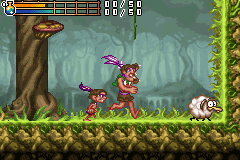






Comments
0No comments yet. Be the first to share your thoughts!