Play Sydney 2000 Online
The official video game of the Games of the XXVII Olympiad held in 2000 in Sydney. It includes 32 nations, going for gold in 12 events divided by 6 sports: Athletics (100m dash, 110m hurdles, hammer and javelin throw, triple jump and high jump), Aquatics (200m freestyle and 10m platform diving), Kayak K1 Slalom, Super Heavyweight Weight Lifting, Skeet Shooting and Three-man track cycling pursuit. All events feature 3D graphics with cameras that mimic the ones used in TV broadcasts.
Gameplay is the usual found in games of the genre - button mashing the two power buttons is required in most events to build up strength/speed, with an additional third button setting the actions, such as jumping or throwing angle. Other events feature alternate control methods, such as Slalom (where it's possible to press certain buttons to dodge the rower between the gates if the Kayak is going to hit one or place the paddle to force into a certain direction), Diving (following a "click-along" sequence of keys) and Skeet (the direction keys controlling the aim, one button to start and other to shoot).
Along an arcade and 8-player action, the Olympic mode gives the player the option to build their athlete from the national open trials to the Olympics. By completing training drills in the Cyber Gym, the athlete increases his athletic abilities: Citius, Altius, Fortius, as told by the Olympic Motto. Before joining the competition, the player must beat national, continental and international opponents.
Available Versions
Sydney 2000 (Europe) (Proto) (1999)(Nintendo 64(N64))
Sydney 2000 (USA) (Proto) (1999)(Nintendo 64(N64))
- DeveloperAttention to Detail Limited
- PublisherAttention to Detail Limited
- Release Date1999-12-31
- GenresSports
- PlatformsNintendo 64(N64)
- Players169
Sydney 2000 Series
How to Play Sydney 2000 in Your Browser
1. Click Play
Simply click the "Play Now" button at the top of this page to start the game immediately.
2. Use Controls
Use your keyboard to control the game. Check the keyboard configuration section below for details.
3. Save Progress
Use the save feature to preserve your progress at any point in the game.
Pro Tip
For the best experience playing Sydney 2000, use a desktop or laptop computer with a keyboard. Full-screen mode provides the most immersive gameplay.
Emulator Keyboard Configuration

Reviews
Leave a Comment
Share your thoughts with us
Last updated: 2026-01-20T18:21:07.177Z
This page is part of our effort to preserve classic video game history. Sydney 2000 © 1999 Attention to Detail Limited. This online emulation is provided for historical preservation and educational purposes only.


Comments
0No comments yet. Be the first to share your thoughts!