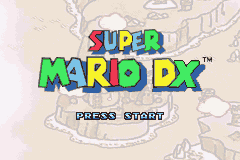
Play Super Mario DX (Unl) Online
Mario is invited to Peach's castle, but when he arrives Peach is nowhere to be seen. He soon learns from Toad that Bowser has once again kidnapped her. The Koopa King has also put a spell on her castle, imprisoning her subjects. So it is up to Mario to break the spell and rescue Peach.
Super Mario 64 is the first Mario game done entirely with 3D graphics. The core gameplay is similar to previous platform installments, focusing on jumping, avoiding obstacles, and defeating enemies. Levels can be explored without time limits. Stars must be collected in order to unlock new areas, eventually gaining access to various parts of Bowser's castle. Defeating Bowser on each floor procures keys necessary to unlock big doors and enter other floors, which contain more areas.
Mario has more moves at his disposal in this installment. Besides running and jumping, he can now walk, crouch, crawl, climb, and punch enemies. Double and triple jumps, long jumps, wall jumps, and backflips can be executed as well. Swimming underwater now depletes Mario's oxygen level. Items must be picked up and carried in some instances in order to solve puzzles.
Power-ups include the Wing Cap, which allows Mario to fly; the Metal Cap, which protects him from damage (including environmental hazards such as poisonous gas); and the Vanish Cap, which makes Mario ethereal, allowing him to walk through certain obstacles (such as wire mesh). Mario can also enter cannons and be shot from them; combining this with the flying ability grants access to high areas.
- DeveloperNintendo EAD
- PublisherNintendo EAD
- Release Date1996-06-22
- GenresAction
- PlatformsGame Boy Advance(GBA)
- Players72
How to Play Super Mario DX (Unl) in Your Browser
1. Click Play
Simply click the "Play Now" button at the top of this page to start the game immediately.
2. Use Controls
Use your keyboard to control the game. Check the keyboard configuration section below for details.
3. Save Progress
Use the save feature to preserve your progress at any point in the game.
Pro Tip
For the best experience playing Super Mario DX (Unl), use a desktop or laptop computer with a keyboard. Full-screen mode provides the most immersive gameplay.
Emulator Keyboard Configuration

Reviews
Leave a Comment
Share your thoughts with us
Last updated: 2026-02-04T19:06:35.133Z
This page is part of our effort to preserve classic video game history. Super Mario DX (Unl) © 1996 Nintendo EAD. This online emulation is provided for historical preservation and educational purposes only.

Comments
0No comments yet. Be the first to share your thoughts!