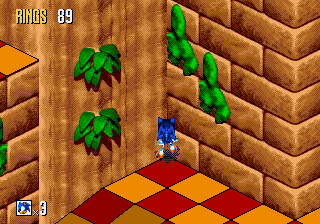
Play Sonic 3D Blast Online
While visiting Flicky Island, Sonic notices that the Flickies, his small, feathered friends that can travel between parallel worlds, were captured and turned into badniks (the robot enemies of Sonic) by Dr. Robotnik in his never-ending quest for the Chaos Emeralds. Seven levels separate Sonic from the final showdown with Robotnik.
Sonic 3D was the last Sonic title released for the Mega Drive, the only platforming presence of the blue blur in the Sega Saturn, and one of his rare appearances in Personal Computers. The title, considering the era it was released, is somewhat misleading, as instead of full blown 3D graphics it uses an isometric view where Sonic can move not only forwards and backwards, but also left and right.
Gameplay is much slower when compared to other games in the series, and the number of badniks is reduced to five in each section. As usual, when Sonic destroys one badnik, an animal leaps free from its insides, but this time Sonic has to pick him up and lead them to an interdimensional ring. While they can be taken one by one, exploring the level with all five allow the player to reach for otherwise inaccessible continue tokens. Unlike all other previous games, time isn't a requirement: if the player completes a level in more than 10 minutes, it would only mean there would be no time bonus at the end. Finally, to collect all seven Chaos Emeralds, Sonic first must find Tails or Knuckles and offer them at least 50 rings.
Available Versions
Sonic 3D Blast (Prototype Jul 03, 1996) (1995)(Genesis)
Sonic 3D Blast (USA, Europe) (1995)(Genesis)
Sonic 3D Blast (USA) (Beta) (1995)(Genesis)
- DeveloperTraveller's Tales (UK) Ltd.
- PublisherTraveller's Tales (UK) Ltd.
- Release Date1995-12-31
- GenresAction
- PlatformsGenesis
- Players215
How to Play Sonic 3D Blast in Your Browser
1. Click Play
Simply click the "Play Now" button at the top of this page to start the game immediately.
2. Use Controls
Use your keyboard to control the game. Check the keyboard configuration section below for details.
3. Save Progress
Use the save feature to preserve your progress at any point in the game.
Pro Tip
For the best experience playing Sonic 3D Blast, use a desktop or laptop computer with a keyboard. Full-screen mode provides the most immersive gameplay.
Emulator Keyboard Configuration

Reviews
Leave a Comment
Share your thoughts with us
Last updated: 2026-02-08T14:55:57.149Z
This page is part of our effort to preserve classic video game history. Sonic 3D Blast © 1995 Traveller's Tales (UK) Ltd.. This online emulation is provided for historical preservation and educational purposes only.

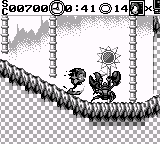

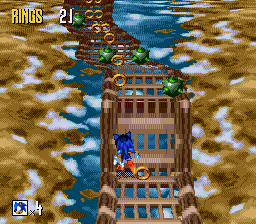
Comments
0No comments yet. Be the first to share your thoughts!