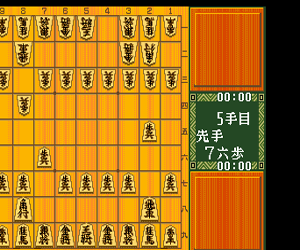
Play Shougi Shoshinsha Muyou (Japan) Online
Shōgi Shoshinsha Muyō is a shōgi simulation game. It was created by Home Data with supervision from the Japan Shōgi Association. The player can choose from AI difficulty levels 1 to 8. However, the effectiveness of the AI depends on the time limit set for it. For example, if you give it a short amount of time to think, it won't have time to think of as good of a move as if you gave it a very long or infinite time limit.
In addition, the game also has a Tsume Shōgi mode for players to enjoy. The player can select from 3, 5, 7, 9, 11, 13, and 15-move Tsume Shōgi problems. The game also has a mode to watch eight historical shōgi matches. This way, the player can study the games and learn and strengthen their skills. If the player wishes to learn from their own mistakes, they can do so by using the replay mode at the end of a game. This mode allows the player to go to any move at any time of the game just played.
During the game, there are various settings that can be changed. These include flipping the board, changing the board and piece design, and whether or not to have audio or voice. Through an external device such as the PC Engine Memory Base 128, the player can save their progress to one of several game save slots and load them for later play.
- DeveloperHome Data Corp.
- PublisherHome Data Corp.
- Release Date1990-12-31
- GenresStrategy / tactics
- PlatformsTurbografx-16
- Players75
How to Play Shougi Shoshinsha Muyou (Japan) in Your Browser
1. Click Play
Simply click the "Play Now" button at the top of this page to start the game immediately.
2. Use Controls
Use your keyboard to control the game. Check the keyboard configuration section below for details.
3. Save Progress
Use the save feature to preserve your progress at any point in the game.
Pro Tip
For the best experience playing Shougi Shoshinsha Muyou (Japan), use a desktop or laptop computer with a keyboard. Full-screen mode provides the most immersive gameplay.
Emulator Keyboard Configuration

Reviews
Leave a Comment
Share your thoughts with us
Last updated: 2026-02-04T06:23:46.541Z
This page is part of our effort to preserve classic video game history. Shougi Shoshinsha Muyou (Japan) © 1990 Home Data Corp.. This online emulation is provided for historical preservation and educational purposes only.

Comments
0No comments yet. Be the first to share your thoughts!