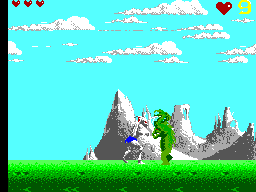
Play Shadow of the Beast Online
While very young, Aarbron was kidnapped and enslaved by the Priests of the Beast Lord. He grew up on drugs made to destroy his own will and turn him into the Beast Messenger, a powerful creature serving Maletoth, The Beast Lord himself. He did his job, until one day he noticed a man about to be sacrificed in a ritual, his face triggering ancient memories. As the sacrificial knife descended into the man's body, Aarbron recognizes his father's face. As his father dies in the altar, memories of his childhood and tormented past at the hands of the Beast Lord emerged, and as feelings of hate over his captors took over him, he swore revenge and fled the temple, knowing the road to avenge his father and redemption would be hard.
Shadow of the Beast is a side-scrolling platformer with a side-shooter elements (by the end). The player has to navigate through several areas filled with enemies and traps, collecting keys and activating triggers that open new areas or give Aarbron the means to overcome a sub-boss. The number of moves the player has at disposal is limited: duck, jump and only two attacks: punch and a flying kick. While most enemies die with just one hit, the player must time each attack accurately. However, there are also traps of objects that cannot be destroyed and these require the player to jump, duck or move according the sequence. The player has only one life with 12 hit points that can be replenished by collecting some objects hidden in the level (like an off-route location or a under a megalith), which also contributes to the difficulty level.
Available Versions
Shadow of the Beast (Europe) (1991)(Master System)
Shadow of the Beast (USA, Europe) (1991)(Atari Lynx)
Shadow of the Beast (1991)(Turbografx-CD)
- DeveloperReflections Interactive Limited
- PublisherReflections Interactive Limited
- Release Date1991-12-31
- GenresActionPlatformer
- PlatformsMaster System
- Players355
How to Play Shadow of the Beast in Your Browser
1. Click Play
Simply click the "Play Now" button at the top of this page to start the game immediately.
2. Use Controls
Use your keyboard to control the game. Check the keyboard configuration section below for details.
3. Save Progress
Use the save feature to preserve your progress at any point in the game.
Pro Tip
For the best experience playing Shadow of the Beast, use a desktop or laptop computer with a keyboard. Full-screen mode provides the most immersive gameplay.
Emulator Keyboard Configuration

Reviews
Leave a Comment
Share your thoughts with us
Last updated: 2026-02-04T02:47:47.706Z
This page is part of our effort to preserve classic video game history. Shadow of the Beast © 1991 Reflections Interactive Limited. This online emulation is provided for historical preservation and educational purposes only.

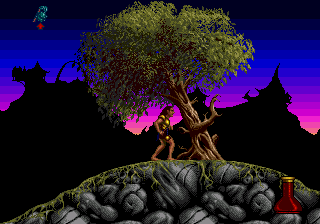

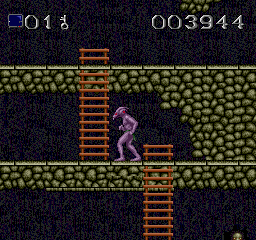
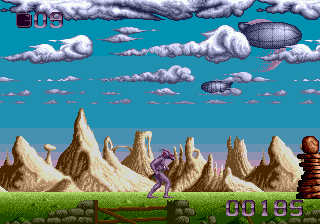
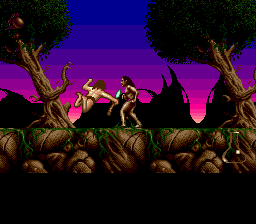
Comments
0No comments yet. Be the first to share your thoughts!