
Play Sangokushi 3 (Korea) (Unl) Online
Romance of the Three Kingdoms V is the fifth game in the popular turn-based strategy game series, based on the classic medieval Chinese novel "San Guo" ("Three Kingdoms"). The novel, written by Luo Guanzhong, is perhaps the most popular classic book in China and all countries influenced by the Chinese culture (such as Japan). Its events occur in the third century AD, during the Later Han Dynasty. Several army leaders (the most important ones being Liu Bei, Cao Cao, Sun Jian) are trying to unite China under their rule, and each one strives to defeat his opponents.
Romance of the Three Kingdoms V offers many innovations. You won't only participate at wars, but also manage your country, and learn resource management of people and goods. A new "Reputation" parameter directly affects the people's opinion of you as the leader. Multiplayer allows participation of up to eight players (playing the eight main characters).
The game was never translated into English. It was released in Japan for the PC (both DOS and Windows), and for PlayStation. A Chinese translation of the game (DOS version) is available.
- DeveloperKOEI Co., Ltd.
- PublisherKOEI Co., Ltd.
- Release Date1995-12-14
- GenresStrategy / tactics
- PlatformsMaster System
- Players200
Sangokushi 3 (Korea) (Unl) Series
How to Play Sangokushi 3 (Korea) (Unl) in Your Browser
1. Click Play
Simply click the "Play Now" button at the top of this page to start the game immediately.
2. Use Controls
Use your keyboard to control the game. Check the keyboard configuration section below for details.
3. Save Progress
Use the save feature to preserve your progress at any point in the game.
Pro Tip
For the best experience playing Sangokushi 3 (Korea) (Unl), use a desktop or laptop computer with a keyboard. Full-screen mode provides the most immersive gameplay.
Emulator Keyboard Configuration

Reviews
Leave a Comment
Share your thoughts with us
Last updated: 2026-01-30T03:34:43.243Z
This page is part of our effort to preserve classic video game history. Sangokushi 3 (Korea) (Unl) © 1995 KOEI Co., Ltd.. This online emulation is provided for historical preservation and educational purposes only.


![Play Sangokushi (J) [M]](https://i.987967.xyz/screenshot/99/k/31592_7ea5b046acb0fb732de65467a4252a19a14603df.png)


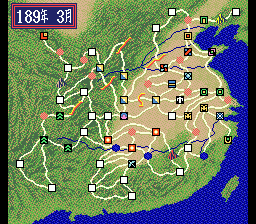
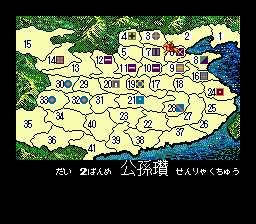
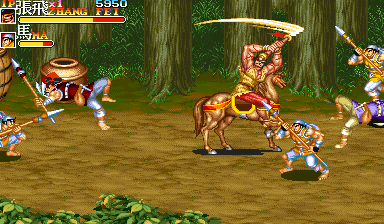
![Play Sangokushi II (hack set 1, 921005 Asia) [Hack]](https://i.987967.xyz/previews/wofah.png)
![Play Sangokushi II (hack set 3, 921005 Asia) [Hack]](https://i.987967.xyz/previews/wofahb.png)
![Play Sangokushi II: Huo Fenghuang (Chinese bootleg, 921005 Asia) [Bootleg]](https://i.987967.xyz/previews/wofhfh.png)
![Play Sangokushi II (hack set 2, 921005 Asia) [Hack]](https://i.987967.xyz/previews/wofaha.png)
![Play Sangokushi II: San Jian Sheng (Chinese bootleg set 1, 921005 Asia) [Bootleg]](https://i.987967.xyz/previews/wof3js.png)
![Play Sangokushi II: San Sheng Jian (Chinese bootleg set 1, 921005 Asia) [Bootleg]](https://i.987967.xyz/previews/wof3sj.png)
![Play Sangokushi II: Sanguo Yingxiong Zhuan (Chinese bootleg set 2, 921005 Asia) [Bootleg]](https://i.987967.xyz/previews/wofha.png)
![Play Sangokushi II: San Sheng Jian (Chinese bootleg set 2, 921005 Asia) [Bootleg]](https://i.987967.xyz/previews/wof3sja.png)
![Play Sangokushi II: Sanguo Yingxiong Zhuan (Chinese bootleg set 3, 921005 Asia) [Bootleg]](https://i.987967.xyz/previews/sgyxz.png)
![Play Sangokushi II: Sheng Jian Sanguo (Chinese bootleg set 2, 921005 Asia) [Bootleg]](https://i.987967.xyz/previews/wofsja.png)
![Play Sangokushi II: Sanguo Yingxiong Zhuan (Chinese bootleg set 1, 921005 Asia) [Bootleg]](https://i.987967.xyz/previews/wofh.png)
![Play Sangokushi II: Sheng Jian Sanguo (Chinese bootleg set 4, 921005 Asia) [Bootleg, Imperfect graphics]](https://i.987967.xyz/screenshot/19/2018/01/26/34285_6d5192e546aec1d5c5fa44c1e13b4da18cff6ee6.png)
![Play Sangokushi II: San Jian Sheng (Chinese bootleg set 2, 921005 Asia) [Bootleg]](https://i.987967.xyz/previews/wof3jsa.png)
![Play Sangokushi II: Sheng Jian Sanguo (Chinese bootleg set 1, 921005 Asia) [Bootleg]](https://i.987967.xyz/previews/wofsj.png)
![Play Sangokushi II: Sheng Jian Sanguo (Chinese bootleg set 3, 921005 Asia) [Bootleg, No sound]](https://i.987967.xyz/previews/wofsjb.png)


Comments
0No comments yet. Be the first to share your thoughts!