
Play SaGa Frontier (USA) Online
The events of SaGa Frontier take places in a fictional universe called "The Regions", which incorporates different worlds with various degrees of technological development. The player can choose to follow one of the seven available scenarios, each dedicated to a different protagonist.
The seven protagonists of the game are: a half-human, half-Mystic girl named Asellus, who is rejected by both races and will eventually have to decide where she belongs; the twin mages Blue and Rouge, who must descend into hell in order to find answers concerning their true identity; a part-time model and secret agent Emelia, who is wrongly accused of murdering her fiance; Lute, a bard who was kicked out of his house and who embarks on a quest to avenge his father's death; a teenager named Red, who becomes a superhero in order to bring down an evil syndicate; a Lummox (a race of fox-like creatures) named Riki, whose entire world is in peril; and finally, T260G, an ancient robot who awakens in modern times and needs the help of a human to survive.
SaGa Frontier plays similarly to its immediate predecessors in the series; utilizing the so-called Free Scenario System, the game allows non-linear exploration and features many side-quests, atypically of Japanese RPGs. The battles, however, are handled similarly to most representatives of the genre: using physical attacks, special skills, or magic, the player-controlled party engages the enemies in a turn-based fashion. There are no random battles in the game; all the enemies are visibly walking on the field.
- DeveloperSquare Co., Ltd.
- PublisherSquare Co., Ltd.
- Release Date1996-12-31
- GenresRole-playing (RPG)
- PlatformsPSX
- Players81
SaGa Frontier (USA) Series
How to Play SaGa Frontier (USA) in Your Browser
1. Click Play
Simply click the "Play Now" button at the top of this page to start the game immediately.
2. Use Controls
Use your keyboard to control the game. Check the keyboard configuration section below for details.
3. Save Progress
Use the save feature to preserve your progress at any point in the game.
Pro Tip
For the best experience playing SaGa Frontier (USA), use a desktop or laptop computer with a keyboard. Full-screen mode provides the most immersive gameplay.
Emulator Keyboard Configuration

Reviews
Leave a Comment
Share your thoughts with us
Last updated: 2026-02-04T07:42:34.634Z
This page is part of our effort to preserve classic video game history. SaGa Frontier (USA) © 1996 Square Co., Ltd.. This online emulation is provided for historical preservation and educational purposes only.

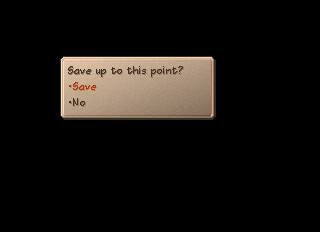
Comments
0No comments yet. Be the first to share your thoughts!