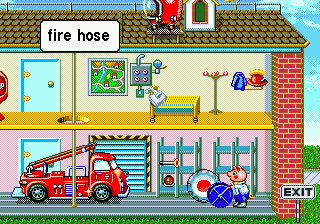
Play Richard Scarry's BusyTown (USA) Online
This game takes place in the fictional world of Busytown, originally created by author/illustrator Richard Scarry for his educational picture books. Busytown is populated by cartoonish animals many of whom have typical and specific jobs in Busytown: policeman, fireman, schoolteacher, etc.
Huckle Cat and his friend Lowly Worm star in this point and click game, often taking the place of the cursor during game play. From the main page - the town map - the player can select any location in the Busytown neighborhood to participate in an activity appropriate for that location. These include:* The See-Saw - balance characters on a see-saw according to the numbers they are labeled with; an 8 on one end and a 5 and 3 on the other, for instance
-
The Fire Station - follow the instructions and a star-shaped "gleam" to load the fire truck, then put out a house fire
-
Bruno's Deli - find and serve the food each customer is asking for
-
Building a House - lay bricks and shingles and put other items into place at this construction site
-
Mr. Fixit - help Mr. Fixit build his latest invention by placing parts on his machine
-
The Delivery Truck - drive around Busytown delivering specific items, avoiding road construction and garbage cans
-
Dr. Diane - help Dr. Diane treat Norbert the Elephant's many ailments by placing bandaids and bandages on the named body parts
-
BusyTunes - play the jingles and songs and watch animation from each neighborhood location on the jukebox
The educational focus of Richard Scarry's Busytown is primarily on reading, as words for many objects in the game are given whether or not the activity on screen actually involves reading. Other early childhood skills covered are counting, shapes, adding and subtracting and following directions.
- DeveloperBoston Animation Ltd.
- PublisherBoston Animation Ltd.
- Release Date1998-12-31
- GenresEducational
- PlatformsGenesis
- Players69
How to Play Richard Scarry's BusyTown (USA) in Your Browser
1. Click Play
Simply click the "Play Now" button at the top of this page to start the game immediately.
2. Use Controls
Use your keyboard to control the game. Check the keyboard configuration section below for details.
3. Save Progress
Use the save feature to preserve your progress at any point in the game.
Pro Tip
For the best experience playing Richard Scarry's BusyTown (USA), use a desktop or laptop computer with a keyboard. Full-screen mode provides the most immersive gameplay.
Emulator Keyboard Configuration

Reviews
Leave a Comment
Share your thoughts with us
Last updated: 2026-02-04T05:02:50.479Z
This page is part of our effort to preserve classic video game history. Richard Scarry's BusyTown (USA) © 1998 Boston Animation Ltd.. This online emulation is provided for historical preservation and educational purposes only.

Comments
0No comments yet. Be the first to share your thoughts!