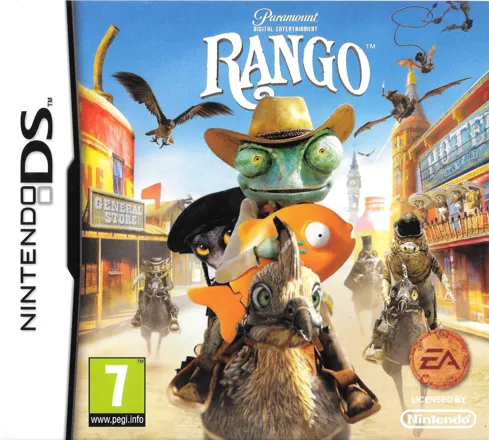
Play Rango (Europe) (En,Fr,De,Es,It) Online
The handheld version of Rango (based on the 2011 Paramount Pictures animated film of the same name) plays similarly to its home console cousins, except that gameplay is viewed from an overhead perspective rather than the third-person view of the other versions.
Set after the events of the film, Bad Bill (the Gila monster) is up to no good and Rango the chameleon must reprise his role as the sheriff of Dirt in order to save the town once again! Also, the game tells us the disappearance of Beans' father after an unexpected meteorite crash, as well as Rango's attempts to reunite them in the process.
Rango assumes 4 roles throughout the gameplay: A sheriff (where he wields a peashooter to aim at far-range enemies, as well as firing Golden Bullets to certain locations), a duelist (where he wields a rapier and can attack enemies in close range, as well as using acrobatic skills to jump over gaps), an excavator (where he wields a pickax and can dig for treasure underground as well as attacking enemies, can push or pull certain objects out of the way and can even throw firecrackers at a far range) and casual (where Rango can sprint to move around the game more quickly, as well as using his fists to attack close-range enemies).
Throughout the game, players can find several power-ups including Metal Bits (which can be used to purchase several goodies in Dirt), Cactus Juice (which restore Rango's health), Cactus Fruit (increases Rango's health bar) and Tokens (which upgrade Rango's several abilities in his 4 roles).
The DS console's Top Screen includes the player's current inventory and a map of the current area (press Select to switch between the two), while the action takes place on the Touch Screen. The DS stylus is also utilised to guide the Golden Bullets around, as well as navigating through the several menus.
- DeveloperBehaviour Interactive, Inc.
- PublisherBehaviour Interactive, Inc.
- Release Date2011-02-24
- GenresAction
- PlatformsNintendo DS(NDS)
- Players58
How to Play Rango (Europe) (En,Fr,De,Es,It) in Your Browser
1. Click Play
Simply click the "Play Now" button at the top of this page to start the game immediately.
2. Use Controls
Use your keyboard to control the game. Check the keyboard configuration section below for details.
3. Save Progress
Use the save feature to preserve your progress at any point in the game.
Pro Tip
For the best experience playing Rango (Europe) (En,Fr,De,Es,It), use a desktop or laptop computer with a keyboard. Full-screen mode provides the most immersive gameplay.
Emulator Keyboard Configuration

Reviews
Leave a Comment
Share your thoughts with us
Last updated: 2026-02-01T07:15:15.775Z
This page is part of our effort to preserve classic video game history. Rango (Europe) (En,Fr,De,Es,It) © 2011 Behaviour Interactive, Inc.. This online emulation is provided for historical preservation and educational purposes only.

Comments
0No comments yet. Be the first to share your thoughts!