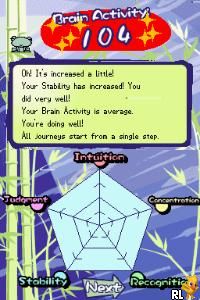
Play QuickSpot (USA) Online
Spot the difference comes to the Nintendo DS! Players are given 2 pictures, one on each screen, and has to circle the differences on the touch screen.
It includes 3 single player modes:* Rapid Play involves finding a difference on 10 pictures in quick succession.
-
Focus Play gives you unlimited time to find 10 differences in an image.
-
Today's Fortune gives you daily fortunes for health, work, romance and money depending on which 1 of 2 differences you find in 5 successive images.
It also contains multiplayer modes. Time Bomb has players passing the DS between up to 8 players trying to find a difference before the bomb goes off. Scramble has up to 4 players spotting the 1 difference as quickly as possible over single & multicard play.
- DeveloperNamco Bandai Games Inc.
- PublisherNamco Bandai Games Inc.
- Release Date2007-03-12
- GenresAction
- PlatformsNintendo DS(NDS)
- Players62
How to Play QuickSpot (USA) in Your Browser
1. Click Play
Simply click the "Play Now" button at the top of this page to start the game immediately.
2. Use Controls
Use your keyboard to control the game. Check the keyboard configuration section below for details.
3. Save Progress
Use the save feature to preserve your progress at any point in the game.
Pro Tip
For the best experience playing QuickSpot (USA), use a desktop or laptop computer with a keyboard. Full-screen mode provides the most immersive gameplay.
Emulator Keyboard Configuration

Reviews
Leave a Comment
Share your thoughts with us
Last updated: 2026-02-04T17:31:02.884Z
This page is part of our effort to preserve classic video game history. QuickSpot (USA) © 2007 Namco Bandai Games Inc.. This online emulation is provided for historical preservation and educational purposes only.

Comments
0No comments yet. Be the first to share your thoughts!