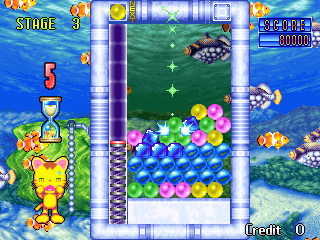
Play Puzzle Uo Poko Online
Deep under the ocean, a seafaring cat has just one wish... lots of fish! Completing level after level of puzzles helps the player clear the way for the cat's submarine to go deeper and deeper, with the goal of reaching the ocean floor. Puzzles are a mix between pachinko and falling block puzzle games. The playfield is full of balls of various colours, and on the left side of the screen the player has a chute loaded with balls of their own. Pulling back on the joystick pulls back the spring in the chute, and letting go lets the ball fly into the playfield. If three balls of the same colour come into contact, they disappear, and as balls disappear gravity will cause balls higher up to tumble down. Complicating gameplay are various special kinds of balls. These include glass balls, which shatter if the player's balls hit them dead on; air bubbles, which escape towards the surface when players expose holes in the layers of balls above them; and shell balls, which can't be comboed with until a combo is performed adjacent to them. In each stage, the player's goal is to clear the playfield of all the coloured balls. A two-player cooperative mode allows two players to play in the same playfield, and features a new set of extra-wide puzzles.
To emphasize the fact that the game is played entirely with a joystick, using a single button only in menus, Uo Poko came with special cat's paw joystick ball tops that can replace the ball top on a standard arcade joystick.
Available Versions
Puzzle Uo Poko (International, ver. 98/02/06) (1997)(Arcade)
Puzzle Uo Poko (Japan, ver. 98/02/06) (1997)(Arcade)
- DeveloperCAVE Co., Ltd.
- PublisherCAVE Co., Ltd.
- Release Date1997-12-31
- GenresPuzzle
- PlatformsArcade
- Players146
Puzzle Uo Poko Series
How to Play Puzzle Uo Poko in Your Browser
1. Click Play
Simply click the "Play Now" button at the top of this page to start the game immediately.
2. Use Controls
Use your keyboard to control the game. Check the keyboard configuration section below for details.
3. Save Progress
Use the save feature to preserve your progress at any point in the game.
Pro Tip
For the best experience playing Puzzle Uo Poko, use a desktop or laptop computer with a keyboard. Full-screen mode provides the most immersive gameplay.
Emulator Keyboard Configuration

Reviews
Leave a Comment
Share your thoughts with us
Last updated: 2026-01-30T18:30:32.393Z
This page is part of our effort to preserve classic video game history. Puzzle Uo Poko © 1997 CAVE Co., Ltd.. This online emulation is provided for historical preservation and educational purposes only.

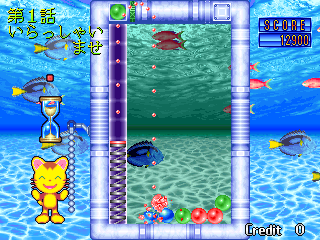
Comments
0No comments yet. Be the first to share your thoughts!