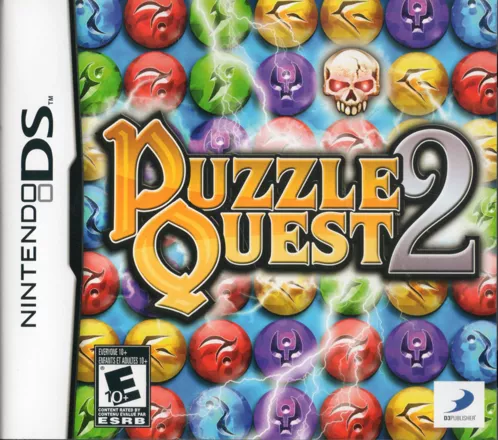
Play Puzzle Quest 2 (Europe) (En,Fr,De,Es,It) Online
Puzzle Quest 2 is the third in the Puzzle Quest franchise, and the "2" in the title shows a return to the more fantasy-themed roots of the original game, rather than the science-fiction epic of Galactrix.
Story-wise, Puzzle Quest 2 is much like the original title in that players take control of a character, and traverse the game world to stop an evil force. Unlike the original title, which used a large overworld, Puzzle Quest 2 "zooms" in the action to a closer view and has the player meandering through smaller areas. The majority of the game then takes place in caves and underground rooms beneath a troubled town. Players choose from four character classes--Barbarian, Sorcerer, Assassin, Templar--and whether they want their character to be male or female.
Gameplay
As with the previous titles, the game is controlled by playing a Bejeweled-style puzzle game in order to progress through the various challenges in the game. The icons represent four styles of magic, defense, or attacks during battle sequences. Players solve elements of the puzzle by lining up the icons to build Mana to use magic attacks, to build defense, or to ready physical attacks.
Mini-games include puzzle elements to search rooms for hidden items, dig up loot in treasure chests, or unlock doors.
The game also features a 2-player head-to-head mode.
Available Versions
Puzzle Quest 2 (Europe) (En,Fr,De,Es,It) (2009)(Nintendo DS(NDS))
Puzzle Quest 2 (USA) (En,Fr,Es) (2009)(Nintendo DS(NDS))
- DeveloperInfinite Interactive Pty. Ltd.
- PublisherInfinite Interactive Pty. Ltd.
- Release Date2009-12-31
- GenresPuzzleRole-playing (RPG)
- PlatformsNintendo DS(NDS)
- Players203
Puzzle Quest 2 (Europe) (En,Fr,De,Es,It) Series
How to Play Puzzle Quest 2 (Europe) (En,Fr,De,Es,It) in Your Browser
1. Click Play
Simply click the "Play Now" button at the top of this page to start the game immediately.
2. Use Controls
Use your keyboard to control the game. Check the keyboard configuration section below for details.
3. Save Progress
Use the save feature to preserve your progress at any point in the game.
Pro Tip
For the best experience playing Puzzle Quest 2 (Europe) (En,Fr,De,Es,It), use a desktop or laptop computer with a keyboard. Full-screen mode provides the most immersive gameplay.
Emulator Keyboard Configuration

Reviews
Leave a Comment
Share your thoughts with us
Last updated: 2026-01-20T16:47:02.673Z
This page is part of our effort to preserve classic video game history. Puzzle Quest 2 (Europe) (En,Fr,De,Es,It) © 2009 Infinite Interactive Pty. Ltd.. This online emulation is provided for historical preservation and educational purposes only.

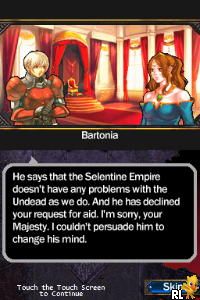




Comments
0No comments yet. Be the first to share your thoughts!