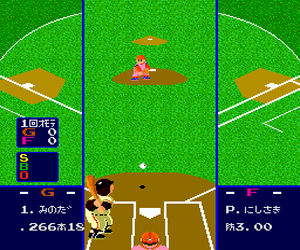
Play Pro Yakyuu World Stadium (Japan) Online
Pro Yakyuu World Stadium is the first baseball game released for the PC-Engine. The general gameplay as well as the graphics style closely resembles that of Namco's own "Family Stadium/Famista" baseball series for the Nintendo NES/Famicom. Game options include a one or two-player mode as well as watching two computer opponents play against each other. Players can choose from one of ten non-licensed teams.
The game itself follows the standard formula of nearly all baseball games of its time, with having a 3rd-person view from behind the batter during the pitching/batting scenes and an overhead view of the field once the player hits the ball. Progress is saved via passwords given after each match.
- DeveloperNamco Limited
- PublisherNamco Limited
- Release Date1988-05-19
- GenresSports
- PlatformsTurbografx-16
- Players88
How to Play Pro Yakyuu World Stadium (Japan) in Your Browser
1. Click Play
Simply click the "Play Now" button at the top of this page to start the game immediately.
2. Use Controls
Use your keyboard to control the game. Check the keyboard configuration section below for details.
3. Save Progress
Use the save feature to preserve your progress at any point in the game.
Pro Tip
For the best experience playing Pro Yakyuu World Stadium (Japan), use a desktop or laptop computer with a keyboard. Full-screen mode provides the most immersive gameplay.
Emulator Keyboard Configuration

Reviews
Leave a Comment
Share your thoughts with us
Last updated: 2026-02-04T06:17:55.070Z
This page is part of our effort to preserve classic video game history. Pro Yakyuu World Stadium (Japan) © 1988 Namco Limited. This online emulation is provided for historical preservation and educational purposes only.

Comments
0No comments yet. Be the first to share your thoughts!