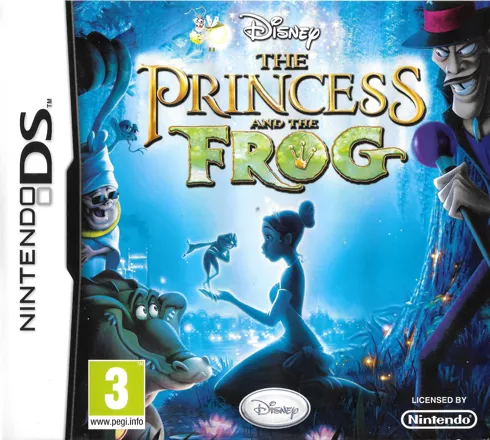
Play Princess and the Frog Online
The Nintendo DS version of The Princess And The Frog (based on the acclaimed 2009 Walt Disney Animation Studios film of the same name) offers a side-view of the gameplay rather than the third-person experience as its home console cousins.
The gameplay involves the player guiding Princess Tiana (human form in the first few levels, then later playable in frog from) across several levels within the New Orleans location setting of the film in order to transform back into a real princess (after being put under a curse by the evil Doctor Facilier). In her frog form, Tiana can summon the help of Ray the firefly to get rid of shadows that block her progress, as well as using Ray to look around the level's map in Scout Mode. Tiana must also complete a series of missions for several of her new bayou friends, such as collecting a number of items. Tiana must also collect a number of Recipe Scraps scattered throughout the bayou and take them to Mama Odie (who prepares magical meals for Tiana).
The stylus is used to play music within the game, as well as cooking several recipes you'll find as you progress. The in-built microphone is also utilised to blow away cobwebs and trash.
The DS version also includes a number of awesome extras: A Cook Book (which allows players to cook 5 recipes from New Orleans in real-time), Songs (which you unlock throughout the game, including 'When The Saints Go Marching In') and the ability to enter several cheat codes.
The DS game also supports Multi Card Play and allows up to four players to compete in a multiplayer jam session with Louis the alligator's Jazz Quartet. Additional items are also unlocked when the DS and Wii versions are played together.
Available Versions
Princess and the Frog, The (USA) (En,Fr,Es) (2009)(Nintendo DS(NDS))
Princess and the Frog, The (Europe) (En,Fr,De,Es,It,Nl) (2009)(Nintendo DS(NDS))
- DeveloperGriptonite, Inc.
- PublisherGriptonite, Inc.
- Release Date2009-11-16
- GenresAction
- PlatformsNintendo DS(NDS)
- Players134
Princess and the Frog Series
How to Play Princess and the Frog in Your Browser
1. Click Play
Simply click the "Play Now" button at the top of this page to start the game immediately.
2. Use Controls
Use your keyboard to control the game. Check the keyboard configuration section below for details.
3. Save Progress
Use the save feature to preserve your progress at any point in the game.
Pro Tip
For the best experience playing Princess and the Frog, use a desktop or laptop computer with a keyboard. Full-screen mode provides the most immersive gameplay.
Emulator Keyboard Configuration

Reviews
Leave a Comment
Share your thoughts with us
Last updated: 2026-02-04T09:38:33.379Z
This page is part of our effort to preserve classic video game history. Princess and the Frog © 2009 Griptonite, Inc.. This online emulation is provided for historical preservation and educational purposes only.

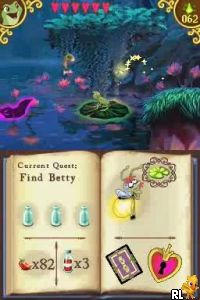
Comments
0No comments yet. Be the first to share your thoughts!