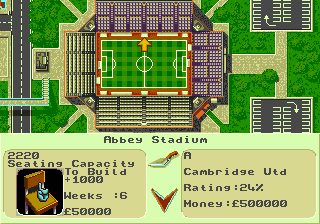
Play Premier Manager 97 (Europe) Online
Premier Manager 97 is the return of one of the most popular managing games of the 16-bit computer era. While in name it belongs to the Gremlin-owned franchise, the game itself is a direct translation of PC Fútbol 5, part of Dinamic's longest running series, with little differences between.
It includes all nationwide leagues with 92 teams, updated teams for the 96-97 season (included an online database with player and manager information, career and trivia), a 3D match engine with comments from Barry Davies (but it isn't possible to play the game as in the original game).
While only the English league is available, it is possible to play in pre-season friendlies or international competitions against most first division teams in Europe and South America, as well as sign their own stars.
There are two game modes: Manager and Pro-Manager. Manager allows the player to start in any team. Pro-Manager on the other hand, requires the player to build his career from the Conference, promoting the club from the lower divisions or getting promoted himself to better ranked teams. It's possible to tweak options such as the level of control ("trainer" leaves the player only in control of player tactics and squad selection, "accountant" is the exact opposite, giving the player control over transfers, contracts, staff, finance, board room options and ground expansions but no limited control over the squad, "Manager" gives control in all but contract deals and "total" gives full executive control) or if players age and eventually retire or play forever.
Up to 20 (!) players can play in Manager mode, 8 in Pro-Manager.
- DeveloperDinamic Multimedia, S.A.
- PublisherDinamic Multimedia, S.A.
- Release Date1996-12-31
- GenresSports
- PlatformsGenesis
- Players106
How to Play Premier Manager 97 (Europe) in Your Browser
1. Click Play
Simply click the "Play Now" button at the top of this page to start the game immediately.
2. Use Controls
Use your keyboard to control the game. Check the keyboard configuration section below for details.
3. Save Progress
Use the save feature to preserve your progress at any point in the game.
Pro Tip
For the best experience playing Premier Manager 97 (Europe), use a desktop or laptop computer with a keyboard. Full-screen mode provides the most immersive gameplay.
Emulator Keyboard Configuration

Reviews
Leave a Comment
Share your thoughts with us
Last updated: 2026-02-04T09:24:15.444Z
This page is part of our effort to preserve classic video game history. Premier Manager 97 (Europe) © 1996 Dinamic Multimedia, S.A.. This online emulation is provided for historical preservation and educational purposes only.


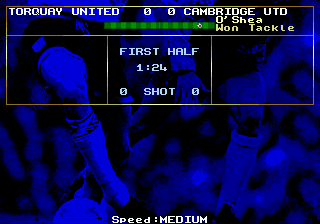

Comments
0No comments yet. Be the first to share your thoughts!