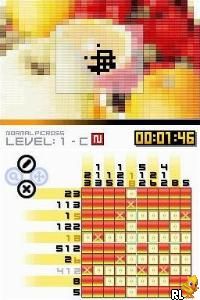
Play Picross DS Online
Picross DS is a touch screen-based puzzle game for the Nintendo DS. By following the numbers on the left and top of the game grid, players can uncover the picture hidden away. The rules are simple - if there is one number on a line, say, 10, then you know that there are ten squares in a row that must be chipped away on that line. If the numbers read something like 2 7, then you must chip away two squares somewhere in the row, separated by at least one empty square, and then seven squares to be chipped away. By applying these rules horizontally and vertically to the grid, you can work out the picture using logic.
There are two methods of control: you can use the Control Pad to move a cursor, the A Button to chip a square, the B Button to mark it, and the X Button to zoom in or out (similar to Nintendo's previous Picross games). Alternatively, you can use the stylus to play. In this mode, the Control Pad changes the functions of the stylus. When you press Up, you'll chip squares, Down will mark them, Left will zoom in and out, while Right allows you to scroll. The buttons on the right of the DS perform the same functions, which is helpful if you're left-handed.
Picross DS has a variety of different modes: Picross* - This is standard Picross. Play through easy, medium and difficult puzzles, or learn how to play. You are penalized with time for any mistakes you make in easy and medium modes. In difficult, your mistakes are not noted at all.
-
Daily Picross - Play a quick set of five Picross puzzles, once a day. Each day, your score is added to a chart, so you can track whether you're improving or getting worse, similar to Brain Age.
-
My Picross - Design your own Picross puzzles by drawing on the grid. When you're done, you can play your puzzles, or send them to others.
-
Competition Picross - Play Picross against others in this mode. You can choose to use single-cart multiplayer, multi-cart multiplayer, or online play via Nintendo Wi-Fi Connection.
You can also download additional puzzle packs for Picross DS by using Nintendo Wi-Fi Connection, including puzzles from Mario's Picross.
Available Versions
Picross DS (Japan) (2007)(Nintendo DS(NDS))
Picross DS (USA) (En,Fr,Es) (2007)(Nintendo DS(NDS))
Picross DS (Korea) (2007)(Nintendo DS(NDS))
Picross DS (Europe) (En,Fr,De,Es,It) (2007)(Nintendo DS(NDS))
- DeveloperJupiter Corp.
- PublisherJupiter Corp.
- Release Date2007-01-24
- GenresPuzzle
- PlatformsNintendo DS(NDS)
- Players192
How to Play Picross DS in Your Browser
1. Click Play
Simply click the "Play Now" button at the top of this page to start the game immediately.
2. Use Controls
Use your keyboard to control the game. Check the keyboard configuration section below for details.
3. Save Progress
Use the save feature to preserve your progress at any point in the game.
Pro Tip
For the best experience playing Picross DS, use a desktop or laptop computer with a keyboard. Full-screen mode provides the most immersive gameplay.
Emulator Keyboard Configuration

Reviews
Leave a Comment
Share your thoughts with us
Last updated: 2026-02-01T08:06:35.782Z
This page is part of our effort to preserve classic video game history. Picross DS © 2007 Jupiter Corp.. This online emulation is provided for historical preservation and educational purposes only.




Comments
0No comments yet. Be the first to share your thoughts!