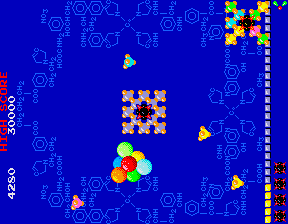
Play Phozon (Sidam) Online
Phozon is a chemistry inspired arcade action puzzle game. The player controls a single black molecule called the Chemic which is moved around the screen with a joystick. Also floating around on the screen are the moleks, other molecules of various colours, which automatically bind to the Chemic when bumped into. The aim of each level is to pick up moleks and recreate a certain pattern that is shown in the centre of the screen. If a molek is caught in the wrong position it can be sent away with the reject button.
The game is made harder by the Atomic, a group of balls that moves around the screen and which the player has to avoid touching or a life will be lost. Most of the time the balls move in a group but at times it splits up to cover more of the screen. The Atomic can also fire alpha- and beta-rays which when hitting a molek attached to the Chemic causes it to float away. Initially the Atomic consists of eight balls but it get increasingly larger as the player progresses through the levels. To combat the Atomic there are power moleks that are slightly larger than a regular molek. When one is attached to the Chemic it is for a short time possible to go after and damage the Atomic. However, after a while the destroyed balls will begin regenerating.
Levels are divided into worlds and the fourth and final level of each world is a bonus stage with different game play. Here the Chemic fires moleks in four directions when the reject button is pressed. The aim is simply to destroy as many balls of the Atomic as possible. Touching the Atomic doesn't lead to a loss of life here but the stage will end.
Available Versions
Phozon (Japan) (1982)(Arcade)
Phozon (Sidam) (1982)(Arcade)
- DeveloperNamco Limited
- PublisherNamco Limited
- Release Date1982-12-31
- GenresAction
- PlatformsArcade
- Players57
Phozon (Sidam) Series
How to Play Phozon (Sidam) in Your Browser
1. Click Play
Simply click the "Play Now" button at the top of this page to start the game immediately.
2. Use Controls
Use your keyboard to control the game. Check the keyboard configuration section below for details.
3. Save Progress
Use the save feature to preserve your progress at any point in the game.
Pro Tip
For the best experience playing Phozon (Sidam), use a desktop or laptop computer with a keyboard. Full-screen mode provides the most immersive gameplay.
Emulator Keyboard Configuration

Reviews
Leave a Comment
Share your thoughts with us
Last updated: 2026-02-04T10:49:30.176Z
This page is part of our effort to preserve classic video game history. Phozon (Sidam) © 1982 Namco Limited. This online emulation is provided for historical preservation and educational purposes only.

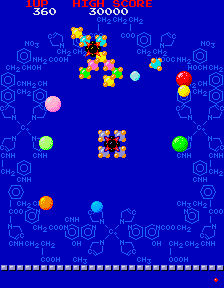
Comments
0No comments yet. Be the first to share your thoughts!