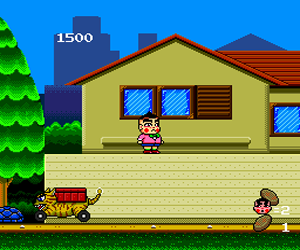
Play Obocchama Kun (Japan) Online
Obocchama-kun is an action game based on the TV anime of the same name (which itself is based on a manga). Winning the game is basically achieved by getting to the end of each level and beating the boss (sometimes replaced by another special challenge). Of course there are also a variety of enemies (two different per level) running around which try to harm the protagonist. He has two weapons to use against them: either shooting them or, well, jumping in their face with his buttocks. There are also power ups to collect, e.g. weapon upgrades or summoning an ally which supports him through the rest of the stage. The protagonist also has the ability to transform himself, e.g. into a dog or a blind man.
- DeveloperPack-In-Video Co., Ltd
- PublisherPack-In-Video Co., Ltd
- Release Date1991-03-14
- GenresAction
- PlatformsTurbografx-16
- Players91
How to Play Obocchama Kun (Japan) in Your Browser
1. Click Play
Simply click the "Play Now" button at the top of this page to start the game immediately.
2. Use Controls
Use your keyboard to control the game. Check the keyboard configuration section below for details.
3. Save Progress
Use the save feature to preserve your progress at any point in the game.
Pro Tip
For the best experience playing Obocchama Kun (Japan), use a desktop or laptop computer with a keyboard. Full-screen mode provides the most immersive gameplay.
Emulator Keyboard Configuration

Reviews
Leave a Comment
Share your thoughts with us
Last updated: 2026-02-04T06:17:31.488Z
This page is part of our effort to preserve classic video game history. Obocchama Kun (Japan) © 1991 Pack-In-Video Co., Ltd. This online emulation is provided for historical preservation and educational purposes only.

Comments
0No comments yet. Be the first to share your thoughts!