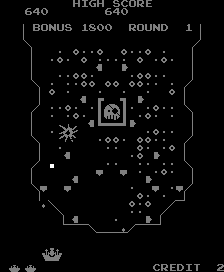
Play Navarone Online
Navarone is a fixed screen arcade shoot 'em up. The player controls a battleship and has to attack an enemy island. The game uses a top-down viewpoint similar to other shooters of its kind but differs in that the battleship can not only be moved left and right along the bottom but also up and down along the sides. The island covers most of the screen and is full of various objects. These include small dots and mines that can be removed by shooting at them. Shooting a mine will also remove all adjacent dots and mines. There are also a number of indestructible turrets whose fire has to be avoided. Finally in the centre of the island there is a large eye patched skull which is surrounded by walls. At times openings in the walls appear and the player can then shoot the skull. To complete a level all dots and mines have to be cleared from the island. When done the player can get a bonus based on how much time is left.
- DeveloperNamco Limited
- PublisherNamco Limited
- Release Date1979-12-31
- GenresAction
- PlatformsArcade
- Players63
How to Play Navarone in Your Browser
1. Click Play
Simply click the "Play Now" button at the top of this page to start the game immediately.
2. Use Controls
Use your keyboard to control the game. Check the keyboard configuration section below for details.
3. Save Progress
Use the save feature to preserve your progress at any point in the game.
Pro Tip
For the best experience playing Navarone, use a desktop or laptop computer with a keyboard. Full-screen mode provides the most immersive gameplay.
Emulator Keyboard Configuration

Reviews
Leave a Comment
Share your thoughts with us
Last updated: 2026-02-05T02:31:39.564Z
This page is part of our effort to preserve classic video game history. Navarone © 1979 Namco Limited. This online emulation is provided for historical preservation and educational purposes only.

Comments
0No comments yet. Be the first to share your thoughts!