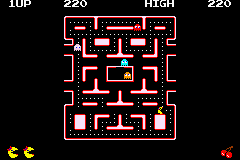
Play Namco Museum Online
A total of 12 games are offered in Namco Museum:
- Pac-Man
- Pac-Man Arrangement
- Galaga
- Galaga Arrangement
- Dig Dug
- Dig Dug Arrangement
- Pole Position
- Pole Position II
- Ms. Pac-Man
- Galaxian
- Pac-Attack
- Pac-Mania
The only game not originally from the arcades is Pac-Attack, released on the Genesis and the SNES in 1993 and for the first time since their arcade days, Pac-Man Arrangement, Galaga Arrangement and Dig Dug Arrangement are ported to the home console.
Everything is exactly the same as the original arcade versions, including the music, cut scenes, graphics, and even the many graphical errors that appear.
Available Versions
Namco Museum (E)(Independent) (2001)(Game Boy Advance(GBA))
Namco Museum (U)(The Corporation) (2001)(Game Boy Advance(GBA))
Namco Museum (J)(Cezar) (2001)(Game Boy Advance(GBA))
- DeveloperMass Media, Inc.
- PublisherMass Media, Inc.
- Release Date2001-12-03
- GenresCompilation
- PlatformsGame Boy Advance(GBA)
- Players366
Namco Museum Series
How to Play Namco Museum in Your Browser
1. Click Play
Simply click the "Play Now" button at the top of this page to start the game immediately.
2. Use Controls
Use your keyboard to control the game. Check the keyboard configuration section below for details.
3. Save Progress
Use the save feature to preserve your progress at any point in the game.
Pro Tip
For the best experience playing Namco Museum, use a desktop or laptop computer with a keyboard. Full-screen mode provides the most immersive gameplay.
Emulator Keyboard Configuration

Reviews
Leave a Comment
Share your thoughts with us
Last updated: 2026-01-30T20:46:20.805Z
This page is part of our effort to preserve classic video game history. Namco Museum © 2001 Mass Media, Inc.. This online emulation is provided for historical preservation and educational purposes only.

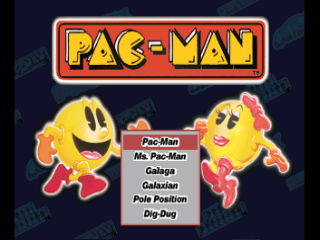




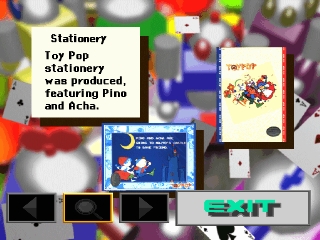

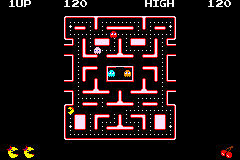
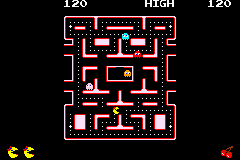
Comments
0No comments yet. Be the first to share your thoughts!