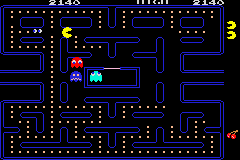
Play Namco Museum 50th Anniversary (E)(sUppLeX) Online
Namco is honoring its 50th anniversary by releasing this compilation of arcade classics. Using a retro interface, you check out a virtual arcade hall where you can select each classic in its original arcade cabinet.
Exclusive to the Xbox version are Live Leaderboards where you can post high-scores.
The 16 games included are:
- Pac-Man
- Ms. Pac-Man
- Galaga
- Galaxian
- Dig Dug
- Pole Position
- Pole Position II
- Rolling Thunder
- Rally X
- Bosconian
- Dragon Spirit
- Sky Kid
- Xevious
- Mappy
- Galaga '88 (unlockable)
- Pac-Mania (unlockable)
- DeveloperNamco Limited
- PublisherNamco Limited
- Release Date2004-12-31
- GenresCompilation
- PlatformsGame Boy Advance(GBA)
- Players94
How to Play Namco Museum 50th Anniversary (E)(sUppLeX) in Your Browser
1. Click Play
Simply click the "Play Now" button at the top of this page to start the game immediately.
2. Use Controls
Use your keyboard to control the game. Check the keyboard configuration section below for details.
3. Save Progress
Use the save feature to preserve your progress at any point in the game.
Pro Tip
For the best experience playing Namco Museum 50th Anniversary (E)(sUppLeX), use a desktop or laptop computer with a keyboard. Full-screen mode provides the most immersive gameplay.
Emulator Keyboard Configuration

Reviews
Leave a Comment
Share your thoughts with us
Last updated: 2026-02-04T06:08:19.156Z
This page is part of our effort to preserve classic video game history. Namco Museum 50th Anniversary (E)(sUppLeX) © 2004 Namco Limited. This online emulation is provided for historical preservation and educational purposes only.

Comments
0No comments yet. Be the first to share your thoughts!