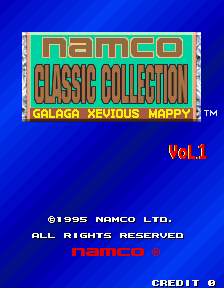
Play Namco Classic Collection Vol.1 Online
This collection of classic arcade titles includes:
- Galaga
- Mappy
- Xevious (bug free version that can be completed unlike the original) and Super Xevious is also selectable from the Xevious menu
The collection also comes with "Arrangement" versions of each game, improving upon the original version in assorted manner.
- Galaga Arrangement has gameplay that is basically the same as the original, but has more varied formations and boss enemies. Also added are more types of shots granted by releasing captured fighters and the option to have two simultaneous players on screen.
- Mappy Arrangement is very similar to the original only adding a two player split screen option.
- Xevious Arrangement has different levels and music, plus the graphics have been updated.
Available Versions
Namco Classic Collection Vol.1 (1994)(Arcade)
Namco Classic Collection Vol.1 (Japan, v1.00) (1994)(Arcade)
- DeveloperUnknown
- PublisherNamco Limited
- Release Date1994-12-31
- GenresCompilation
- PlatformsArcade
- Players11
Namco Classic Collection Vol.1 Series
How to Play Namco Classic Collection Vol.1 in Your Browser
1. Click Play
Simply click the "Play Now" button at the top of this page to start the game immediately.
2. Use Controls
Use your keyboard to control the game. Check the keyboard configuration section below for details.
3. Save Progress
Use the save feature to preserve your progress at any point in the game.
Pro Tip
For the best experience playing Namco Classic Collection Vol.1, use a desktop or laptop computer with a keyboard. Full-screen mode provides the most immersive gameplay.
Emulator Keyboard Configuration

Reviews
Leave a Comment
Share your thoughts with us
Last updated: 2025-04-29T12:44:39.466Z
This page is part of our effort to preserve classic video game history. Namco Classic Collection Vol.1 © 1994 Namco Limited. This online emulation is provided for historical preservation and educational purposes only.

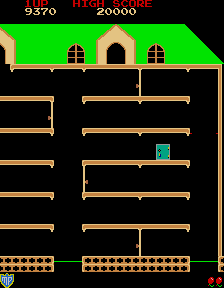
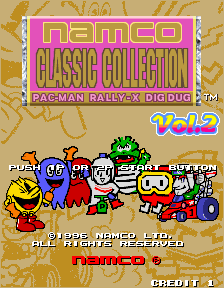
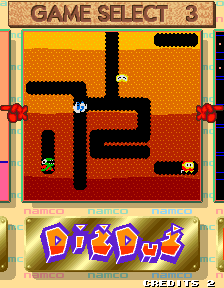
Comments
0No comments yet. Be the first to share your thoughts!