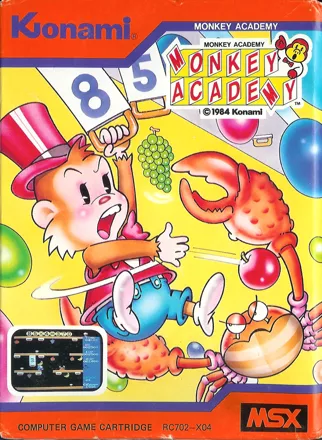
Play Monkey Academy Online
This platform game is about solving arithmetic problems. In the equation one number is missing, you 'll have to find the right number. This game is aimed at young children to help them learn arithmetic problem solving or playing with numbers.
Some monkeys are minding their own business when they see a number missing from their arithmetic problem. Who took it? Another monkey, a crab? And where could it be? The only way to find that out is to go looking for it.
Guide your monkey across the screen and up and down platform levels. Watch out for the crab! If its claws bite you, you lose a monkey. Jump up and pull down shades to find the missing number. When you find it, catch the number bar. Then send it up to your helper monkey. Find three missing numbers and earn bonus points!
- DeveloperKonami Industry Co. Ltd.
- PublisherKonami Industry Co. Ltd.
- Release Date1982-12-31
- GenresEducational
- PlatformsMSX
- Players101
How to Play Monkey Academy in Your Browser
1. Click Play
Simply click the "Play Now" button at the top of this page to start the game immediately.
2. Use Controls
Use your keyboard to control the game. Check the keyboard configuration section below for details.
3. Save Progress
Use the save feature to preserve your progress at any point in the game.
Pro Tip
For the best experience playing Monkey Academy, use a desktop or laptop computer with a keyboard. Full-screen mode provides the most immersive gameplay.
Emulator Keyboard Configuration

Reviews
Leave a Comment
Share your thoughts with us
Last updated: 2026-02-04T09:07:08.261Z
This page is part of our effort to preserve classic video game history. Monkey Academy © 1982 Konami Industry Co. Ltd.. This online emulation is provided for historical preservation and educational purposes only.

Comments
0No comments yet. Be the first to share your thoughts!