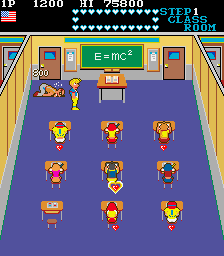
Play Mikie Online
Mikie puts you in charge of Mikie, a high school student who likes to win hearts of every girl that he can lay his eyes on.
There are several classrooms to explore like the Quantum Physics Room, Locker Room, Canteen, the Aerobics Dancing Class, and the Playground. In each classroom, Mikie has to collect all the hearts that are found in each classroom to form a message. In order to collect these hearts, Mikie must stand somewhere near them and shout out. There are two type of hearts: small and large. Mikie needs to shout out only once to collect the small hearts, and multiple times to collect the large ones. When a message is formed, Mikie can exit the classroom through a door marked OUT.
Stopping him from collecting the hearts is the teacher, the chef, and the janitor. The teacher is the worst one. When he is unable to catch you, he works up a sweat, and eventually, throws his teeth at you. When his teeth hits Mikie, he loses one of his three lives. In later classrooms, Mikie can throw stuff at his enemies in order to stun them for several seconds (for instance, the basketballs in the locker room, and the chickens in the canteen). The janitor isn't as bad because he walks much slower than the others.
In between levels, you have to enter the next classroom through a door marked IN without being caught, but you can do at least two things to pass time: Steal some lunch, and open one of the unmarked doors to receive a punch, a kick, or the chance to see a naked lady with breasts. Beware that if you take too long in the hallway and don't travel between floors, a bucket slides across the screen real fast and attempt to slip you.
If you're good enough at the game, you can enter a high score, and if you fail to enter anything, the game will assume that you are Clint Eastwood.
Available Versions
Mikie (1983)(Arcade)
Mikie (High School Graffiti) (1983)(Arcade)
- DeveloperKonami Industry Co. Ltd.
- PublisherKonami Industry Co. Ltd.
- Release Date1983-12-31
- GenresAction
- PlatformsArcade
- Players128
Mikie Series
How to Play Mikie in Your Browser
1. Click Play
Simply click the "Play Now" button at the top of this page to start the game immediately.
2. Use Controls
Use your keyboard to control the game. Check the keyboard configuration section below for details.
3. Save Progress
Use the save feature to preserve your progress at any point in the game.
Pro Tip
For the best experience playing Mikie, use a desktop or laptop computer with a keyboard. Full-screen mode provides the most immersive gameplay.
Emulator Keyboard Configuration

Reviews
Leave a Comment
Share your thoughts with us
Last updated: 2026-02-05T01:30:47.299Z
This page is part of our effort to preserve classic video game history. Mikie © 1983 Konami Industry Co. Ltd.. This online emulation is provided for historical preservation and educational purposes only.

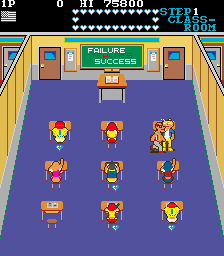
Comments
0No comments yet. Be the first to share your thoughts!