
Play Metroid - Zero Mission (E)(Rising Sun) Online
Pirates have stolen an unknown life-form, recently discovered on the planet SR388. The life-form, called Metroid, is in a state of suspended animation and, according to analysis, was the cause of the complete destruction of SR388. If it ever got loose, the alien could destroy countless other systems.
The pirates have taken the being to the planet Zebes and are fending off the Galactic Federation's attacks. It is up to the space bounty hunter Samus Aran to find her way into the planet's core, destroy the pirates, and take back the alien before the pirates complete their plans of world destruction.
Zero Mission takes Samus back to her first battle with Mother Brain, expanding on the original story line and action from the original Nintendo classic, Metroid, with updated visuals, new puzzles to solve, and cut scenes filling in the personal story of Samus.
The player can perform moves taken from the original game, along with additions taken from the last GBA mission, Metroid Fusion, including the power grab. This game can also be linked to Metroid Fusion to unlock special extras.
Available Versions
Metroid - Zero Mission [No Chozo Hints+Item Toggle] (2003)(Game Boy Advance(GBA))
Metroid - Zero Mission (J)(Caravan) (2003)(Game Boy Advance(GBA))
Metroid - Zero Mission (U)(TrashMan) (2003)(Game Boy Advance(GBA))
Metroid - Zero Mission (E)(Rising Sun) (2003)(Game Boy Advance(GBA))
Metroid - Zero Mission (E)(Rising Sun) Series
How to Play Metroid - Zero Mission (E)(Rising Sun) in Your Browser
1. Click Play
Simply click the "Play Now" button at the top of this page to start the game immediately.
2. Use Controls
Use your keyboard to control the game. Check the keyboard configuration section below for details.
3. Save Progress
Use the save feature to preserve your progress at any point in the game.
Pro Tip
For the best experience playing Metroid - Zero Mission (E)(Rising Sun), use a desktop or laptop computer with a keyboard. Full-screen mode provides the most immersive gameplay.
Emulator Keyboard Configuration

Reviews
Leave a Comment
Share your thoughts with us
Last updated: 2026-02-04T09:23:26.209Z
This page is part of our effort to preserve classic video game history. Metroid - Zero Mission (E)(Rising Sun) © 2003 Nintendo R&D1. This online emulation is provided for historical preservation and educational purposes only.

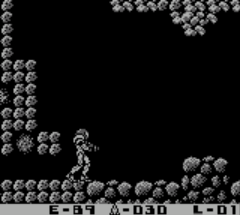
![Play Metroid - Zero Mission [No Chozo Hints+Item Toggle]](https://i.987967.xyz/screenshot/43/2023/11/07/42779_5fd919b77a37cd2db0ba33ac8db0004562bd4b7a.png)

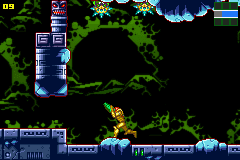
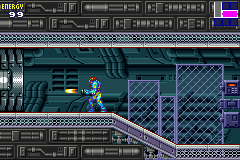

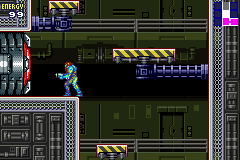
Comments
0No comments yet. Be the first to share your thoughts!