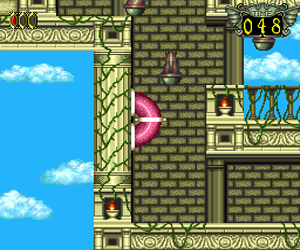
Play Mesopotamia (Japan) Online
As science progressed, humans began conducting daring experiments, defying the laws of creation. Their leader, called Father Prime, has concocted the most audacious plan: contact Satan. His reasoning is that he who controls the devil will also know how to control God. As the Earth plunges into sin and corruption, God himself decides that time has come to interfere. He sends a little cherub named Bob to investigate Father Prime's designs. Since Bob is endowed with a human soul, he has a free will and is capable of making a decision, even if it contradicts God's orders. With nothing but his frail angelic body, Bob descends into the sinful world.
Messiah is a third-person action game set in urban environments with sci-fi elements. The player controls Bob, who can fly (though at low altitude), but not do much else; he is very vulnerable and can be easily killed. Thus, the player must make use of Bob's other ability: possession. Bob is able to take over any creature, from humans to animals. Once he possesses his target, he has complete control over its movements.
Possessing a body can serve a variety of purposes. For example, possessing a muscular brute who has great strength and endurance would be a fitting choice if the player wishes to engage in melee combat; taking control over a trained policeman allows carrying a gun without raising suspicion, etc. Possession ability is also used as a puzzle-solving element, as some areas can be only entered with specific bodies (e.g. only scientists can enter a secure laboratory). On higher difficulty levels, Bob can only possess a target who have their back turned to him, and must sneak around to avoid notice.
How to Play Mesopotamia (Japan) in Your Browser
1. Click Play
Simply click the "Play Now" button at the top of this page to start the game immediately.
2. Use Controls
Use your keyboard to control the game. Check the keyboard configuration section below for details.
3. Save Progress
Use the save feature to preserve your progress at any point in the game.
Pro Tip
For the best experience playing Mesopotamia (Japan), use a desktop or laptop computer with a keyboard. Full-screen mode provides the most immersive gameplay.
Emulator Keyboard Configuration

Reviews
Leave a Comment
Share your thoughts with us
Last updated: 2026-02-04T04:21:13.425Z
This page is part of our effort to preserve classic video game history. Mesopotamia (Japan) © 2000 Shiny Entertainment, Inc.. This online emulation is provided for historical preservation and educational purposes only.

Comments
0No comments yet. Be the first to share your thoughts!