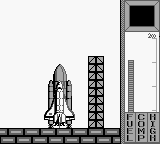
Play Lunar Lander (Japan) Online
Lunar Lander is based on other variants of Lunar Lander (also known by other names such as LEM), popular on mainframes and early home computers.
This version of the game features vector graphics and requires input in real-time. The goal for the player is to land on the moon, by applying thrust to the lander in different directions. If the player hits the moon with too much velocity or lands on uneven terrain the lander will crash. When things tend to go wrong the player can press the abort button to quickly launch the lander back up again. The abort action and applying thrust costs precious fuel of which the player only has a limited amount. The player can rotate the lander to change its direction with more thrust. When the player gets closer to the moon the view zooms in to show a better view of the landing site.
- DeveloperAtari, Inc.
- PublisherAtari, Inc.
- Release Date1979-07-31
- GenresActionSimulation
- PlatformsGame Body(GB)
- Players76
How to Play Lunar Lander (Japan) in Your Browser
1. Click Play
Simply click the "Play Now" button at the top of this page to start the game immediately.
2. Use Controls
Use your keyboard to control the game. Check the keyboard configuration section below for details.
3. Save Progress
Use the save feature to preserve your progress at any point in the game.
Pro Tip
For the best experience playing Lunar Lander (Japan), use a desktop or laptop computer with a keyboard. Full-screen mode provides the most immersive gameplay.
Emulator Keyboard Configuration

Reviews
Leave a Comment
Share your thoughts with us
Last updated: 2026-02-04T08:53:04.888Z
This page is part of our effort to preserve classic video game history. Lunar Lander (Japan) © 1979 Atari, Inc.. This online emulation is provided for historical preservation and educational purposes only.

Comments
0No comments yet. Be the first to share your thoughts!