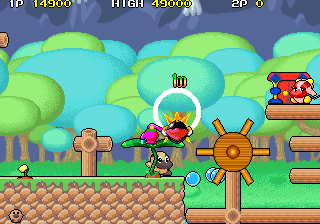
Play Liquid Kids Online
In Mizubaku Daibouken, you play Hipopo the Hippopotamus who must venture through a large number of enemy-packed levels in search for his missing girlfriend, as well as rescuing other hippo-like creatures along the way. The game features moving platforms, collapsible floors, boats, water-wheels, and plants that can be watered, causing them to grow and allowing you to reach much higher platforms.
Hipopo is supplied with magical water globes, which can be thrown at enemies to freeze them. Once frozen, the enemies can be kicked and destroyed completely. If idle for a few seconds, enemies will unfreeze themselves and continue their business. Every two levels is a boss that needs to be defeated in order to proceed to the next one.
Available Versions
Liquid Kids (US) (1989)(Arcade)
Liquid Kids (World) (1989)(Arcade)
- DeveloperTaito Corporation
- PublisherTaito Corporation
- Release Date1989-12-31
- GenresAction
- PlatformsArcade
- Players119
Liquid Kids Series
How to Play Liquid Kids in Your Browser
1. Click Play
Simply click the "Play Now" button at the top of this page to start the game immediately.
2. Use Controls
Use your keyboard to control the game. Check the keyboard configuration section below for details.
3. Save Progress
Use the save feature to preserve your progress at any point in the game.
Pro Tip
For the best experience playing Liquid Kids, use a desktop or laptop computer with a keyboard. Full-screen mode provides the most immersive gameplay.
Emulator Keyboard Configuration

Reviews
Leave a Comment
Share your thoughts with us
Last updated: 2026-02-04T08:52:16.379Z
This page is part of our effort to preserve classic video game history. Liquid Kids © 1989 Taito Corporation. This online emulation is provided for historical preservation and educational purposes only.

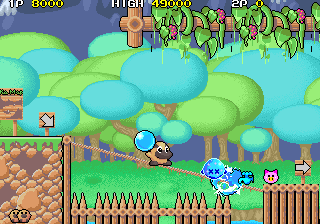
Comments
0No comments yet. Be the first to share your thoughts!