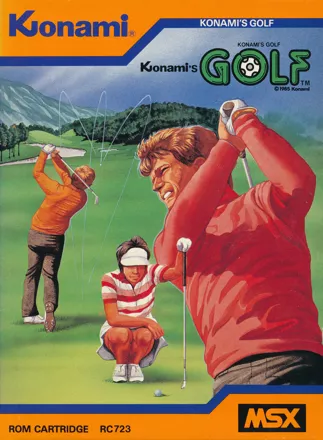
Play Konami's Golf Online
Konami's Golf features a challenging 18 hole course and allows you to choose your club, adjust your stance and control your swing, applying hook and slice if desired (or inadvertently added). Wind and ball lie must be taken into account.
The game features a split screen with two views, one an overhead view of the entire hole, and the other a 3-D view from your balls current location. The gameplay options include 1 player stroke play, 2 player stroke play, or 2 player match play.
- DeveloperKonami Industry Co. Ltd.
- PublisherKonami Industry Co. Ltd.
- Release Date1984-12-31
- GenresSports
- PlatformsMSX
- Players89
How to Play Konami's Golf in Your Browser
1. Click Play
Simply click the "Play Now" button at the top of this page to start the game immediately.
2. Use Controls
Use your keyboard to control the game. Check the keyboard configuration section below for details.
3. Save Progress
Use the save feature to preserve your progress at any point in the game.
Pro Tip
For the best experience playing Konami's Golf, use a desktop or laptop computer with a keyboard. Full-screen mode provides the most immersive gameplay.
Emulator Keyboard Configuration

Reviews
Leave a Comment
Share your thoughts with us
Last updated: 2026-02-08T10:27:49.818Z
This page is part of our effort to preserve classic video game history. Konami's Golf © 1984 Konami Industry Co. Ltd.. This online emulation is provided for historical preservation and educational purposes only.

Comments
0No comments yet. Be the first to share your thoughts!