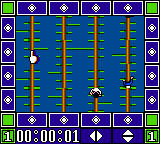
Play Kinetic Connection (Japan) Online
In Kinetic Connection you are presented with an array of blocks on one of 16 MicroKinema (levels), which are split from a square grid. Pick up, rotate and place the objects to form a mystery image in the grid. You can display the actual image you are attempting to mirror, but your limited fund of time depletes more quickly while this is visible.
Puzzles can be broken down into between 4 and 96 pieces. Many of the MicroKinema are animated, which gives you clues as to what should be placed where, and which way up.
Quick thinking and creativity are the keys. The puzzles can be saved, and played alone or with a friend.
- DeveloperUnknown
- PublisherElectronic Arts, Inc.,Sony Corporation,Irem Corp.
- Release Date1985-12-31
- GenresPuzzle
- PlatformsGame Gear
- Players71
How to Play Kinetic Connection (Japan) in Your Browser
1. Click Play
Simply click the "Play Now" button at the top of this page to start the game immediately.
2. Use Controls
Use your keyboard to control the game. Check the keyboard configuration section below for details.
3. Save Progress
Use the save feature to preserve your progress at any point in the game.
Pro Tip
For the best experience playing Kinetic Connection (Japan), use a desktop or laptop computer with a keyboard. Full-screen mode provides the most immersive gameplay.
Emulator Keyboard Configuration

Reviews
Leave a Comment
Share your thoughts with us
Last updated: 2026-02-04T06:17:38.784Z
This page is part of our effort to preserve classic video game history. Kinetic Connection (Japan) © 1985 Electronic Arts, Inc.,Sony Corporation,Irem Corp.. This online emulation is provided for historical preservation and educational purposes only.

Comments
0No comments yet. Be the first to share your thoughts!