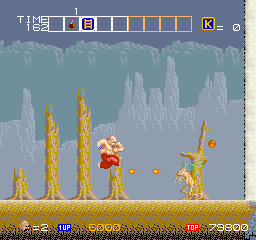
Play Karnov Online
Jinborov Karnovski (also known as the titular Karnov), is a Russian circus strongman who is collecting all of the pieces of a treasure map so he can become a wealthy man. This Lost Treasure of Babylon is being guarded by the evil dragon Ryu. While the gameplay is basically the same as the other versions, the story for the Famicom version is different. It involves Karnov, who comes from a small town called Cleamina, being called by God to be his envoy. Karnov is tasked with getting rid of the evil troublemaker known as Alakatai.
Karnov features nine stages of side-scrolling action. Karnov's main attack is to breathe fireballs at his enemies. Karnov can collect power-up orbs which can increase the amount of fire he can breathe out. Karnov is also able to jump, with the height being increased by collecting boots. Other items Karnov can carry and use include bombs, ladders, boomerangs, clappers (which destroy minor enemies that are currently on the screen instantaneously), and shields. Occasionally, Karnov will be able to make use of certain items such as wings which let him fly in the air and a scuba gear helmet which lets him swim underwater. Also, scattered throughout the stages are K icons. Collecting 50 of these will reward Karnov an extra life.
Available Versions
Karnov (Japan) (1986)(Arcade)
Karnov (US, rev 5) (1986)(Arcade)
Karnov (US, rev 6) (1986)(Arcade)
- DeveloperData East Corporation
- PublisherData East Corporation
- Release Date1986-12-31
- GenresAction
- PlatformsArcade
- Players161
How to Play Karnov in Your Browser
1. Click Play
Simply click the "Play Now" button at the top of this page to start the game immediately.
2. Use Controls
Use your keyboard to control the game. Check the keyboard configuration section below for details.
3. Save Progress
Use the save feature to preserve your progress at any point in the game.
Pro Tip
For the best experience playing Karnov, use a desktop or laptop computer with a keyboard. Full-screen mode provides the most immersive gameplay.
Emulator Keyboard Configuration

Reviews
Leave a Comment
Share your thoughts with us
Last updated: 2026-02-04T14:30:45.175Z
This page is part of our effort to preserve classic video game history. Karnov © 1986 Data East Corporation. This online emulation is provided for historical preservation and educational purposes only.

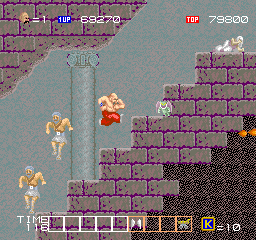
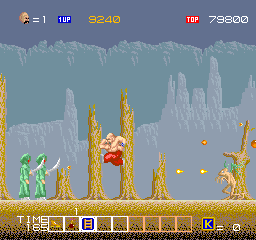
Comments
0No comments yet. Be the first to share your thoughts!