
Play Indiana Jones and the Infernal Machine Online
The year is 1947. Dr. Jones Jr is on a retirement from adventuring, living the life of a scholar and an archaeologist. But soon he meets his old flame ...and new enemies. Soviets are tracking parts of a mysterious, powerful machine from ancient Babylon, hoping to use it as a weapon. They must be stopped from unleashing unspeakable danger from another world.
Are you ready to lead Indy into adventures in lost temples, under mountains and through unexplored mines, for tales of missing artifacts, snake encounters and other things?
Indiana Jones and the Infernal Machine combined action and adventure in a way the older Indy games did not do. The gameplay is inspired by Tomb Raider, as Indy moves through 3D representations of 17 locations around the world. The game engine is modified from Jedi Knight.
Puzzles based around switches & items; precise jumping must be negotiated on regular basis. You must use ladders, ropes and dinghies as well as moving on foot. You will also find yourself aboard a jeep and a mine cart. Replacements for your standard whip can be collected en route (from Soviet army arsenal), including grenades, sub-machine guns and bazookas. The valuable treasures you find can be used to buy extra ammo (between the levels). After each level you get your score (Indy Quotient) - you must reach all the treasure items cleverly hidden in secret places to get all the points.
Available Versions
Indiana Jones and the Infernal Machine (USA, Europe) (En,Fr,De) (1998)(Game Body Color(GBC))
Indiana Jones and the Infernal Machine (USA) (1999)(Nintendo 64(N64))
Indiana Jones and the Infernal Machine Series
How to Play Indiana Jones and the Infernal Machine in Your Browser
1. Click Play
Simply click the "Play Now" button at the top of this page to start the game immediately.
2. Use Controls
Use your keyboard to control the game. Check the keyboard configuration section below for details.
3. Save Progress
Use the save feature to preserve your progress at any point in the game.
Pro Tip
For the best experience playing Indiana Jones and the Infernal Machine, use a desktop or laptop computer with a keyboard. Full-screen mode provides the most immersive gameplay.
Emulator Keyboard Configuration

Reviews
Leave a Comment
Share your thoughts with us
Last updated: 2026-02-01T15:14:35.238Z
This page is part of our effort to preserve classic video game history. Indiana Jones and the Infernal Machine © 1998 LucasArts Entertainment Company LLC. This online emulation is provided for historical preservation and educational purposes only.

Comments
0No comments yet. Be the first to share your thoughts!