
Play Hello Kitty - Big City Dreams Online
Hello Kitty: Big City Dreams takes the cute little mascot of Sanrio where no kitty has gone before: out of Sanrio Town! You see, Hello Kitty has gotten bored of life in the middle of scenic nowhere and craves a more exciting lifestyle in the big city. But her main reason why she's moving to the big city is because she's always wanted to live in a penthouse on the top floor of her new apartment building. With the help of her friends - both old and new - she just might make it in the big city. And, to coin the old phrase, if you can make it there, you can make it anywhere!
As Hello Kitty, the player explores a massive city, full of streets, buildings, attractions, shops... practically anything that a city this large can offer. Within these localities lie a series of mini-games which can help Hello Kitty earn friendship points, which in turn entitle Hello Kitty to ride public transportation, purchase new stuff, customize her apartment, and move her one step closer to her dream penthouse.
Available Versions
Hello Kitty - Big City Dreams (USA) (En,Fr,Es) (2008)(Nintendo DS(NDS))
Hello Kitty - Big City Dreams (Europe) (En,Sv,No,Da) (2008)(Nintendo DS(NDS))
Hello Kitty - Big City Dreams (Europe) (En,Fr,De,Es,It,Nl,Pt) (2008)(Nintendo DS(NDS))
- DeveloperHuman Soft Inc.
- PublisherHuman Soft Inc.
- Release Date2008-11-10
- GenresSimulation
- PlatformsNintendo DS(NDS)
- Players158
Hello Kitty - Big City Dreams Series
How to Play Hello Kitty - Big City Dreams in Your Browser
1. Click Play
Simply click the "Play Now" button at the top of this page to start the game immediately.
2. Use Controls
Use your keyboard to control the game. Check the keyboard configuration section below for details.
3. Save Progress
Use the save feature to preserve your progress at any point in the game.
Pro Tip
For the best experience playing Hello Kitty - Big City Dreams, use a desktop or laptop computer with a keyboard. Full-screen mode provides the most immersive gameplay.
Emulator Keyboard Configuration

Reviews
Leave a Comment
Share your thoughts with us
Last updated: 2026-02-04T07:38:28.090Z
This page is part of our effort to preserve classic video game history. Hello Kitty - Big City Dreams © 2008 Human Soft Inc.. This online emulation is provided for historical preservation and educational purposes only.


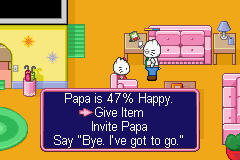

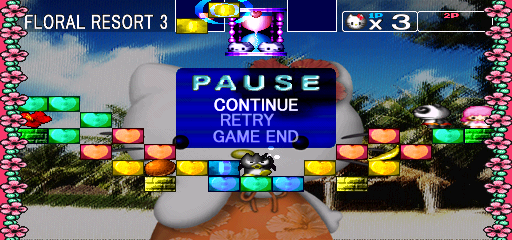
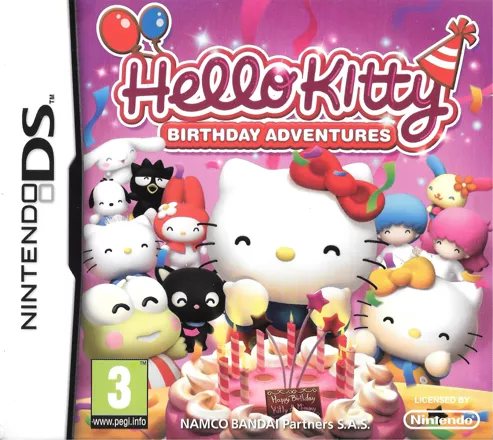
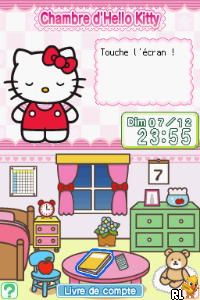





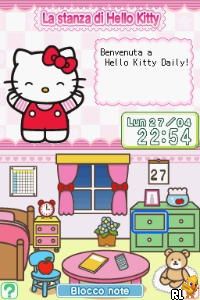

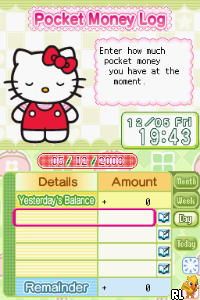
Comments
0No comments yet. Be the first to share your thoughts!