
Play Harvest Moon 2 GBC Online
Harvest Moon 2 GBC is a farming simulation game and the sequel to Harvest Moon GB. The mayor gives the player a free farm. However, the player must become a successful farmer, as the mayor will come to check on the player at the end of the year. If the farm is successful, he allows the play to keep farming a few more years. If not, he gives the player a second chance, because if they don't get their act together, he'll reclaim the land and develop it into an amusement park.
The player chooses to play as either a boy or a girl, and then chooses if they want a dog or a cat as a pet (the pet choice slightly effects gameplay). The dog keeps other dogs from invading your farm at night, and the cat will occasionally bring items to the player's house. Livestock includes cows (for milk), chickens (for eggs) and sheep (for wool). A horse may also be eventually obtained for riding and work. The player's income primarily comes from crops. They are raised from seeds and must be watered every day until the harvest. The player can then sell them. Sometimes plants will produce more than one harvest. Crops can be grown all year long, but a greenhouse must be built in order to grow flowers and herbs during all seasons. Tools can be used to help with work, and include axes, hoes, hammers, watering cans, sickles, fishing rods, pickaxes and umbrellas. Unlike the previous game, there is no dating/romance feature.
Available Versions
Harvest Moon 2 GBC (Germany) (1998)(Game Body Color(GBC))
Harvest Moon 2 GBC (Europe) (1998)(Game Body Color(GBC))
Harvest Moon 2 GBC (USA) (1998)(Game Body Color(GBC))
- DeveloperVictor Interactive Software, Inc.
- PublisherVictor Interactive Software, Inc.
- Release Date1998-12-31
- GenresRole-PlayingSimulation
- PlatformsGame Body Color(GBC)
- Players185
How to Play Harvest Moon 2 GBC in Your Browser
1. Click Play
Simply click the "Play Now" button at the top of this page to start the game immediately.
2. Use Controls
Use your keyboard to control the game. Check the keyboard configuration section below for details.
3. Save Progress
Use the save feature to preserve your progress at any point in the game.
Pro Tip
For the best experience playing Harvest Moon 2 GBC, use a desktop or laptop computer with a keyboard. Full-screen mode provides the most immersive gameplay.
Emulator Keyboard Configuration

Reviews
Leave a Comment
Share your thoughts with us
Last updated: 2026-02-02T17:19:23.472Z
This page is part of our effort to preserve classic video game history. Harvest Moon 2 GBC © 1998 Victor Interactive Software, Inc.. This online emulation is provided for historical preservation and educational purposes only.

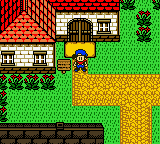


Comments
0No comments yet. Be the first to share your thoughts!