
Play Grinch Online
The objective of El Grinch is to capture the titular Grinch, an elusive bug-like creature, whose hobbies seem to include (1) hiding in bean-bushes and (2) eating all day. You'll have to locate the little pest within the 10-by-10 bean field, by guessing which plant he's hiding in.
When you examine your chosen location, the Grinch will make a sound: the closer he is, the shorter his chirp -- only by listening carefully you can home in on his location. If you still can't catch the sneaky vermin after 7 attempts, you can either go for a hint (to narrow down the possibilities) or give up.
Available Versions
Grinch (Japan) (1982)(Game Body Color(GBC))
Grinch, The (Europe) (En,Fr,De) (1982)(Game Body Color(GBC))
Grinch, The (USA) (1982)(Game Body Color(GBC))
Grinch, The (1982)(PSX)
- DeveloperUnknown
- PublisherInternational PC Owners
- Release Date1982-12-31
- GenresAction-AdventureAdventurePuzzle
- PlatformsGame Body Color(GBC)
- Players191
How to Play Grinch in Your Browser
1. Click Play
Simply click the "Play Now" button at the top of this page to start the game immediately.
2. Use Controls
Use your keyboard to control the game. Check the keyboard configuration section below for details.
3. Save Progress
Use the save feature to preserve your progress at any point in the game.
Pro Tip
For the best experience playing Grinch, use a desktop or laptop computer with a keyboard. Full-screen mode provides the most immersive gameplay.
Emulator Keyboard Configuration

Reviews
Leave a Comment
Share your thoughts with us
Last updated: 2026-02-02T14:52:56.332Z
This page is part of our effort to preserve classic video game history. Grinch © 1982 International PC Owners. This online emulation is provided for historical preservation and educational purposes only.



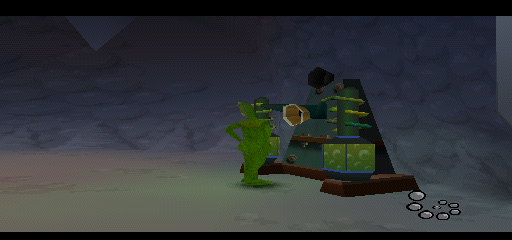
Comments
0No comments yet. Be the first to share your thoughts!