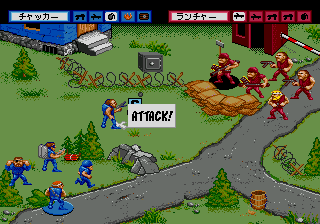
Play General Chaos Daikonsen (Japan) Online
General Chaos is an arcade-style squad RTS where the player controls a team of five soldiers in a limited battleground, in a classic Red (General Havoc, headquarters in Viceria) vs Blue (General Chaos, in Moronica) all out war. The goal of the game is to push the frontline to the enemy headquarters, by winning individual battles and then beat them in their own capital.
There are five kinds of soldiers, each with their weapon of choice and range of attack: the Gunner (machine gun, medium range and wide arc), Launcher (rocket launcher, long range), Chucker (grenades that can be thrown over barricades), Scorcher (flame-thrower, close combat) and Blaster (dynamite sticks, close range). Before each battle, players can choose the composition of their team from one out of four choices: Assault team, Brute Force, Commandos (a team of just two soldiers which have different controls) and Demolition.
Gameplay is simple to learn, with the A button being used to fire at the nearest enemy, B to move to a the pointer location and C to cycle through soldiers. Using the commando team changes the controls, with the directional pad controlling a soldier directly, with B being used to call the other soldier nearby. While basic commands are simple, the player must deal with things such as distance from target and angle of attack to succeed. If two opposing soldiers face-off during battle, they engage in a brawl (indicated by a cloud of dust). When that happens, the battle stops and the players are in direct control of the soldiers: A punches, B kicks and C blocks. Every downed soldier can can be rescued if there are enough medics available, earned at the end of each battle depending on how well the player did.
Up to four players can play, cooperatively or against each other.
- DeveloperGame Refuge Inc.
- PublisherGame Refuge Inc.
- Release Date1992-12-31
- GenresActionStrategy / tactics
- PlatformsGenesis
- Players77
How to Play General Chaos Daikonsen (Japan) in Your Browser
1. Click Play
Simply click the "Play Now" button at the top of this page to start the game immediately.
2. Use Controls
Use your keyboard to control the game. Check the keyboard configuration section below for details.
3. Save Progress
Use the save feature to preserve your progress at any point in the game.
Pro Tip
For the best experience playing General Chaos Daikonsen (Japan), use a desktop or laptop computer with a keyboard. Full-screen mode provides the most immersive gameplay.
Emulator Keyboard Configuration

Reviews
Leave a Comment
Share your thoughts with us
Last updated: 2026-02-04T09:19:05.667Z
This page is part of our effort to preserve classic video game history. General Chaos Daikonsen (Japan) © 1992 Game Refuge Inc.. This online emulation is provided for historical preservation and educational purposes only.

Comments
0No comments yet. Be the first to share your thoughts!