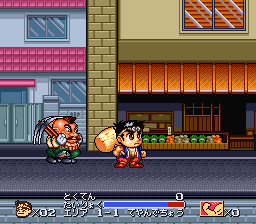
Play Ganbare! Daiku no Gen-san (Japan) Online
Hammerin' Harry and his friends have brought themselves a new house. They stand outside its front gate, watching it shine. They also watch a bomb fly past the house and destroy it. His friends are left devastated, and Harry seeks revenge on those responsible for the bombing.
In Ganbare Daiku no Gensan, you must go through five stages (with two areas each), destroying workers that get in your way using your mallet. You can use it to perform two special attacks. One that sends fireballs going in all directions, and a more powerful one that sends shockwaves, destroying everything on screen. At the end of each area, a boss needs to be defeated in order to proceed to the next one.
- DeveloperIrem Corp.
- PublisherIrem Corp.
- Release Date1993-12-21
- GenresAction
- PlatformsSNES
- Players59
How to Play Ganbare! Daiku no Gen-san (Japan) in Your Browser
1. Click Play
Simply click the "Play Now" button at the top of this page to start the game immediately.
2. Use Controls
Use your keyboard to control the game. Check the keyboard configuration section below for details.
3. Save Progress
Use the save feature to preserve your progress at any point in the game.
Pro Tip
For the best experience playing Ganbare! Daiku no Gen-san (Japan), use a desktop or laptop computer with a keyboard. Full-screen mode provides the most immersive gameplay.
Emulator Keyboard Configuration

Reviews
Leave a Comment
Share your thoughts with us
Last updated: 2026-01-28T18:16:05.858Z
This page is part of our effort to preserve classic video game history. Ganbare! Daiku no Gen-san (Japan) © 1993 Irem Corp.. This online emulation is provided for historical preservation and educational purposes only.

Comments
0No comments yet. Be the first to share your thoughts!