
Play Game & Watch Gallery 2 (USA, Europe) Online
Game & Watch Gallery 2 features five original Game & Watch games from the 1980's plus five re-mixed versions in full color featuring a cast of characters from the Mario world (including Mario, Peach, Yoshi, Luigi and more). The games included are:
- Parachute: Catch the falling characters to gain points.
- Helmet: Run around the arena while trying to avoid falling objects.
- Chef: Catch falling pieces of food and cook them to feed to customers.
- Vermin: Move around the arena and whack the characters to climb out of the holes in the ground.
- Donkey Kong: The original Donkey Kong game, where as Mario the player must stop Donkey Kong and save the Princess by collecting keys and dodging falling obstacles thrown by Donkey Kong.
The player's high score is tracked on each game variant—classic and modern, with an easy mode and hard mode variant of each—and for every 200 points they score in a game's variant, they are awarded one star, up to five for each game variant. The more stars a player has, the more additional features they unlock, including a sound test, additional Game & Watch games (in classic form only), and a sixth modernized game:
- Ball: Juggle a collection of objects. Unlike the other games in the collection, dropping one instantly ends the game.
- DeveloperTose Co., Ltd.
- PublisherTose Co., Ltd.
- Release Date1997-12-31
- GenresActionCompilation
- PlatformsGame Body Color(GBC)
- Players121
Game & Watch Gallery 2 (USA, Europe) Series
How to Play Game & Watch Gallery 2 (USA, Europe) in Your Browser
1. Click Play
Simply click the "Play Now" button at the top of this page to start the game immediately.
2. Use Controls
Use your keyboard to control the game. Check the keyboard configuration section below for details.
3. Save Progress
Use the save feature to preserve your progress at any point in the game.
Pro Tip
For the best experience playing Game & Watch Gallery 2 (USA, Europe), use a desktop or laptop computer with a keyboard. Full-screen mode provides the most immersive gameplay.
Emulator Keyboard Configuration

Reviews
Leave a Comment
Share your thoughts with us
Last updated: 2026-02-04T06:04:24.531Z
This page is part of our effort to preserve classic video game history. Game & Watch Gallery 2 (USA, Europe) © 1997 Tose Co., Ltd.. This online emulation is provided for historical preservation and educational purposes only.

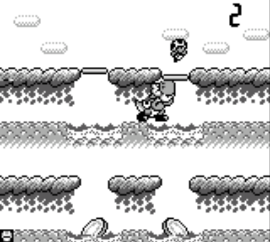

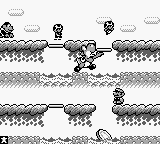
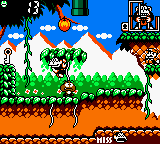


Comments
0No comments yet. Be the first to share your thoughts!