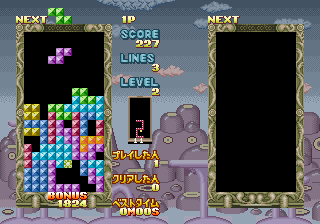
Play Flash Point Online
Flash Point is inspired by the arcade game Robotron. The story is that an alien fleet landed in the capital city of the United World Nations and the player has to defend it for as long as possible using a tank.
The gameplay is divided in two main screens. The first screen is the city map, which shows the areas being attacked by the aliens as flashing points (hence the game's name). The areas will flash faster as time passes by, until they are completely destroyed or until the player moves to that area to defend it. Once the player reaches one of those areas, the game changes to the second screen, which shows the tank in the center of a green park area, with buildings around it. There are several aliens in this area, which will start homing the player, destroying the terrain in their way. The player has to destroy them as quick as possible, trying to save as much terrain (specially the central green area) as possible for a higher score. Once all aliens are destroyed, the player is sent back to the map screen to select another area. Moving in the map screen is faster on streets, slower on other ground types.
The tank is controlled using both joysticks, one for movement and one for shooting in all eight possible directions. The game was released with a frame to hold both joysticks together. The player has 3 lives and one extra life is earned for each 30,000 points scored. The game has also a high score table.
Available Versions
Flash Point (set 1, Japan, FD1094 317-0127A decrypted) [Bootleg] (2004)(Arcade)
Flash Point (set 1, Japan, FD1094 317-0127A) (2004)(Arcade)
Flash Point (set 2, Japan, FD1094 317-0127A) (2004)(Arcade)
Flash Point (World, bootleg) [Bootleg] (2003)(Arcade)
Flash Point (Japan, bootleg) [Bootleg] (2004)(Arcade)
Flash Point (set 2, Japan, FD1094 317-0127A decrypted) [Bootleg] (2004)(Arcade)
- DeveloperUnknown
- PublisherClassic Consoles Center
- Release Date2004-10-31
- GenresAction
- PlatformsArcade
- Players196
How to Play Flash Point in Your Browser
1. Click Play
Simply click the "Play Now" button at the top of this page to start the game immediately.
2. Use Controls
Use your keyboard to control the game. Check the keyboard configuration section below for details.
3. Save Progress
Use the save feature to preserve your progress at any point in the game.
Pro Tip
For the best experience playing Flash Point, use a desktop or laptop computer with a keyboard. Full-screen mode provides the most immersive gameplay.
Emulator Keyboard Configuration

Reviews
Leave a Comment
Share your thoughts with us
Last updated: 2026-02-01T08:00:23.367Z
This page is part of our effort to preserve classic video game history. Flash Point © 2004 Classic Consoles Center. This online emulation is provided for historical preservation and educational purposes only.

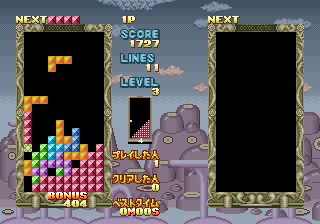
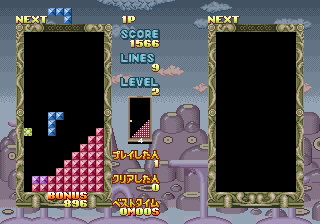
![Play Flash Point (World, bootleg) [Bootleg]](https://i.987967.xyz/previews/fpointbl.png)
![Play Flash Point (Japan, bootleg) [Bootleg]](https://i.987967.xyz/previews/fpointbj.png)
![Play Flash Point (set 2, Japan, FD1094 317-0127A decrypted) [Bootleg]](https://i.987967.xyz/screenshot/19/f/fpointd.png)
Comments
0No comments yet. Be the first to share your thoughts!